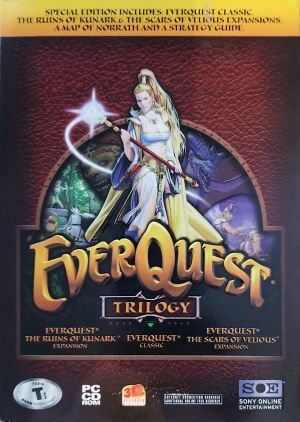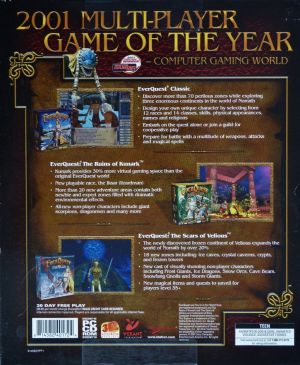|
|
| (20 intermediate revisions by the same user not shown) |
| Line 1: |
Line 1: |
| [[File:Everquest_Trilogy-Front.jpg|thumb]] | | [[File:Everquest_Trilogy-Front.jpg|thumb|Front of Everquest Trilogy Special Edition Box]] |
| [[File:Everquest_Trilogy-Back.jpg|thumb]] | | [[File:Everquest_Trilogy-Back.jpg|thumb|Back of Everquest Trilogy Box]] |
| This client was released on September 17, 2001 and contained the Original release, Kunark, and Velious expansions. | | [[File:Everquest_Trilogy-Contents.jpg|thumb|Contents of Everquest Trilogy Box]] |
| | This client was released on September 17, 2001 and contained cds for the Original release, Kunark, and Velious expansions. It also included a manual, coupon for RPGWear, and a glossy paper map of Norrath. |
|
| |
|
| === Features of the Trilogy Client Absent from EQEmu-Compatible Clients === | | == System Requirements== |
| | Before you install the game, make sure that your system meetings the following requirements: |
| | |
| | === Minimum Configuration === |
| | * Windows 95/98/2000 |
| | * 200 MHz or faster Intel Pentium processor |
| | * 64MB RAM |
| | * 2X or faster CD-ROM drive with Windows-compatible 32-bit driver |
| | * Direct3D or Glide compliant video card w/ 8MB RAM |
| | * 600MB free hard drive space (includes space for Windows swap file) |
| | * Internet connection with 28.8 Kbps or faster connection speed |
| | * DirectX 7.0a or higher with compliant video and sound |
| | * Microsoft compatible mouse |
| | * Sound Blaster compatible soundcard (stated on website) |
| | |
| | Your version of DirectX will be listed at the bottom of System Information. Version 7.0a is listed as "DirectX 7.0 (4.07.00.0716)" |
| | |
| | === Reccomended Configuration === |
| | * 350 MHz or faster Intel Pentium II processor |
| | * 128MB RAM |
| | |
| | == Files == |
| | See https://archive.org/details/EverQuestTrilogy |
| | |
| | == Features of the Trilogy Client Absent from EQEmu-Compatible Clients == |
|
| |
|
| * Message Boards | | * Message Boards |
| Line 22: |
Line 47: |
| === Significant Features Added After Trilogy Client === | | === Significant Features Added After Trilogy Client === |
|
| |
|
| * Maps | | * Mounts (first introduced in [[The Shadows of Luclin]]) |
| * Luclin UI (Multi-Chat Window and Skin Customization) | | * Luclin UI (Multi-Chat Window and Skin Customization) |
| * Luclin Model Revamps | | * Character Model Revamps ([[The Shadows of Luclin]]) |
| | * Alternate Advancement and Leadership Experience (AA's first introduced in [[The Shadows of Luclin]]) |
| | * Maps ([[Legacy of Ykesha]]) |
| | * LFG Tool ([[Legacy of Ykesha]]) |
| | * Charm Item Slot ([[Legacy of Ykesha]]) |
| | * Increased Bank Space ([[Legacy of Ykesha]] doubled this from 8 to 16 slots ) |
| | * Armor Dyes ([[Legacy of Ykesha]]) |
| | * Augments ([[Lost Dungeons of Norrath]]) |
| * Zone Geometry Revamps | | * Zone Geometry Revamps |
| * Weapon Texture Revamps | | * Weapon Texture Revamps |
| Line 32: |
Line 64: |
| * Dedicated Raid Window | | * Dedicated Raid Window |
| * Audio Triggers | | * Audio Triggers |
| * Alternate Advancement and Leadership Experience
| |
| * Charm Item Slot
| |
| * Shared Banking | | * Shared Banking |
| * Out of Combat Regeneration | | * Out of Combat Regeneration |
| * Mouse Wheel Zoom | | * Mouse Wheel Zoom |
| * Item Links | | * Item Links |
| * Armor Dyes
| |
| * Augments
| |
| * Mounts
| |
|
| |
| === Files ===
| |
| See https://archive.org/details/EverQuestTrilogy
| |
|
| |
| === Original Everquest Release ===
| |
| ==== 13 September 1999 ====
| |
| * New Emotes: - Here is a list of new emotes that have been added to the game: agree, amaze, apologize, applaud, plead, bite, bleed, blink, blush, boggle, bonk, bored, brb, burp, bye, cackle, calm, clap, comfort, congratulate, cough, cringe, curious, dance, drool, duck, eye, gasp, giggle, glare, grin, groan, grovel, happy, hungry, introduce, jk (just kidding), kneel, lost, massage, moan, mourn, peer, point, ponder, puzzle, raise, ready, roar, salute, shiver, shrug, sigh, smirk, snarl, snicker, stare, tap, tease, thank, thirsty, veto, welcome, whine, whistle, yawn.
| |
| * There is a new pet command: /pet taunt and /pet notaunt. Pets default to /pet taunt
| |
| * Summoned food and water will now disappear when the user logs out.
| |
| * Summoned items will no longer remain indefinitely when placed within a bag in the bank.
| |
|
| |
| ==== 28 September 1999 ====
| |
| * A Yes/No request window is now brought up when ever turning in the PK note to the Priest of Discord.
| |
| * It is now possible to manually reorganize icons within the spell book. This may be performed by right-clicking on the currently placed icon (the icon will then be highlighted), then right-clicking on the desired slot you wish to move it.
| |
| * It is now possible to place items marked as "No Drop" in the bank.
| |
| * When viewing an invisible PC with See Invisible, the name will be shown in parentheses over the character.
| |
| * All beneficial speed spells may be canceled left-clicking on the spell icon.
| |
| * We have also made revisions to the /text command section of the EverQuest manual.
| |
|
| |
| ==== 13 October 1999 ====
| |
| * To address trade fraud (players removing items/money immediately prior to trading to deceive the other player), items/money may only be removed by clicking on the "Cancel" button.
| |
| * When receiving a text message from either an NPC or PC speaking in a language other than "Common Tongue", if the user's language skill is high enough, the language being spoken will be noted preceding the text.
| |
|
| |
| ==== 8 December 1999 ====
| |
| * /Pet No Taunt and /pet taunt now works
| |
|
| |
| === Ruins of Kunark Released ===
| |
| ==== 16 May 2000 ====
| |
| * Sounds have been updated for NPCs in Kunark. Your Iksar should no longer sound like humans.
| |
| * /yell now reports the proper direction to people hearing the yell.
| |
|
| |
| ==== 19 July 2000 ====
| |
| * You can no longer cast invisibility on any pet.
| |
| * Foul language issued through /emote will now be handled by the profanity filter.
| |
| * A new command has been implemented in the EverQuest client. This command ('''/hidecorpses''') allows players to suppress the display of player and NPC corpses on the screen. This can be very useful once you've entered a zone with a large number of corpes, causing framerate to decay. It will be particularly useful in the planes. The command supports the following arguments:
| |
| ** ALL: Hides all corpses except yours.<br />
| |
| ** ALLBUTGROUP: Hides all corpses except yours and those of people in your group.<br />
| |
| ** NONE: No longer hides corpses.<br />
| |
| * Ressurection: The resurrection confirmation box will now report the name of the person casting the spell as well as what spell they are casting. Furthermore, experience will not be "removed" from your corpse until you accept the resurrection by choosing YES. Previously, any resurrection spell, if declined, would cause the experience to be unrecoverable.
| |
|
| |
| ==== 1 August 2000 ====
| |
| * Canned emotes (e.g. /point) now work on NPCs. In addition, the range for canned emotes has been increased.
| |
| * /who all "guildname" should now work for players who have /roleplay turned on.
| |
| * Preferences for the mouselook will be saved in your options file. Those who turn mouselook off each time when starting EQ will only have to do it once more.
| |
| * The "Chat Filter" tab in "Options" now has an option to filter messages caused by damage shields hitting others.
| |
| * '''Fast Drop''' - The new client allows players to set "Item Dropping" preferences on the "General" options tab. The three options that can be set are:
| |
| ** FAST DROP: Items are dropped without confirmation.<br />
| |
| ** CONFIRM: A confirmation box will be displayed whenever you try to drop an item.<br />
| |
| ** NEVER: You are not allowed to drop items on the ground. < br/>
| |
| * Alternatively, you can also set these options using the /fastdrop command. The arguments are:
| |
| ** ON: Same as option "Fast Drop" on the General Tab.
| |
| ** OFF: Same as option "Confirm" on the General Tab.
| |
| ** NEVER: Same as above.
| |
| <br />
| |
| Please note that whatever your setting, coin will always be dropped without confirmation. Additionally, the FastDrop option only applies to items being dropped upon the ground. Handing items to NPCs will still work regardless of your FastDrop setting. It is highly recommended that you use option "CONFIRM", as GMs will not reimburse any items that are accidentally dropped.<br />
| |
|
| |
| ==== 9 August 2000 ====
| |
| * The /help command will now list all /-commands available to you.
| |
| * The Guild-invite toggle in display options will now work.
| |
| * New option for those with tracking: /trackplayers. The command will work for all players with the tracking skill. The command has two settings:
| |
| ** ON: Default setting, same as it is now. Players will show up in the tracking window. <br />
| |
| ** OFF: Players will not show up in the tracking window.<br />
| |
| * EQCLIENT.INI added to Everquest directory to allow for customizable settings (more details in original patch message)
| |
|
| |
| ==== 30 August 2000 ====
| |
| * The /book command (/book #) now accepts pages 1 through 50, and will switch to the proper page.
| |
| * Opening your spellbook will automatically cause you to begin meditating providing that you have the skill.
| |
| * Removed the /meditate command since it is no longer necessary.
| |
| * You can now activate a hotkey while the spellbook is open by pressing the corresponding number-key.
| |
| * The "/target [name]" command can be used to target other players by name. Please note that this ability is subject to the range to the target.
| |
| * The @-character can be used in emotes to indicate a target. For instance, if you target "a gnoll" and type "/emote laughs cruelly at @", the output will be, "Playername laughs cruelly at a gnoll".
| |
| * People with the /LFG (Looking for Group) flag set will now have their over-head name prefixed with an asterisk. Remember that you can search for people looking for a group by using the "/who" and "/who all" commands. Typing "/who all ranger 40 50 lfg" will return a list of all rangers between 40 and 50 that are looking for a group.
| |
| * The "Sense" series (Undead, Animal, and Summoned) will no longer point you towards people's pets.
| |
| * Voice recognition technology implemented last week (requires voice recognition engine compliant with MS Speech API (SAPI) v4.0.
| |
|
| |
| ==== 19 September 2000 ====
| |
| * Animations with custom emotes have been implemented.
| |
| * Custom AFK messages implemented ("/afk grabbing a snack" will reply to tells with that message)
| |
| * '''Skill Gain''' - The skill-gain rate of many skills is now further modified by character stats. This will allow those with natural affinities towards certain skills to improve at a greater rate.
| |
| * '''Tradeskill Specializations implemented''' - players can now exceed 200 points in ONE of the tradeskills (specialization limit does not include race or class-specific tradeskills i.e. Alchemy, Make Poison, and Tinkering)
| |
|
| |
| ==== 28 September 2000 ====
| |
| * "AFK" and "LD" status will now be reported above player's heads.
| |
| * Moving and Resizing Windows
| |
| ** The data windows in the full screen "HUD" mode may now be moved by clicking in the upper left-hand corner, moving them to where you want, then clicking again. The "spell effect" and "chat" windows can be resized by clicking on the lower right-hand corner, dragging to the appropriate size, and then clicking again. Coordinates for window locations in each resolution are stored in the EQCLIENT.INI file.
| |
| * Added the following /-commands:
| |
| ** /camp: Causes your character to camp out. You must be sitting to use /camp.
| |
| ** /disband: Will disband you from your current group, or turn down an invitation to join another group.
| |
| ** /invite: Will invite the target into a group, or accept an invitation if one is pending.
| |
| ** /attack: Will toggle the state of "Auto-attack". You may also add a parameter of "on" or "off" to explicitly set the state.
| |
| * CTRL-1 through CTRL-8 will cast the spell in the specified spell-slot.
| |
| * ":" (colon: Short for /emote) and "'" (apostrophe: Short for /say) will now bring up the chat line in the same fashion as the /-key and ENTER.
| |
| * The "R" key (by default) takes you into reply-mode as always, bringing up a reply to the last person sending you a /tell. However, you can now TAB and SHIFT-TAB to cycle through the last 10 people that have sent you /tells.
| |
| * Pauses in Socials implemented
| |
| ** You may now enter pauses in social batches with the /pause command. (additional details in original patch message)
| |
| * Emote Codes
| |
| ** The @ symbol has been replaced with a series of %-codes that expand into various pieces of information, and now works in ALL chat channels (emote, say, shout, ooc, auction, group, guild).
| |
| **The new %-codes are:
| |
| *** %T - Returns the current target.
| |
| *** %S - Returns the subjective gender-specific pronoun for the target (He, She, It).
| |
| *** %O - Returns the objective gender-specific pronoun for the target (Him, Her, It).
| |
| *** %P - Returns the posessive gender-specific pronoun for the target (His, Her, Its).
| |
| *** %R - Returns the race of the target (only works on Player characters).
| |
|
| |
| ==== 15 November 2000 ====
| |
| * DirectX 7 or higher required to play EQ (client is now compiled against DirectX 7)
| |
| * Today's patch also includes the new "Sound Engine" that we've been speaking about for some time. The new sound engine supports additional EAX features and should address the concerns of SBLive users that have been posted in the past.
| |
| * You now have 10 pages of 10 hotboxes each when in full screen mode.
| |
| * You can now customize 10 pages of 12 socials each, increasing the total number of available socials by 108.
| |
| * All key mappings are now stored in the EQCLIENT.INI file.
| |
| * Fixed all known problems with the clipping plane slider. Users should now see differences for the entire range of adjustment in zones that support an adjustable clipping plane.
| |
| * Players can now set custom text colors while in game. /usercolor:
| |
| ** Usage "/usercolor UserColorNumber R G B" where "UserColorNumber is the number of the color as indicated in the EQCLIENT.INI file, and R, G, and B are red, green and blue respectively. All changes will be automatically saved to your EQCLIENT.INI file.
| |
| * OPT files in your EverQuest directory now have a number after the character name indicating the server number. As such, you will now be able to have characters of the same name on two separate servers with different custom options.
| |
| * The eqlog.txt file now has a name that includes the server number and character name. For instance, if your character is named "Bobb", and you are on Server 1, your log text file name would be eqlog_01_Bobb.txt.
| |
| * Added two new entries to the "Defaults" section of the EQCLIENT.INI
| |
| ** file: AttackOnAssist=TRUE|FALSE - Sets whether or not your autoattack turns on automatically when assisting. Defaults to "TRUE".
| |
| ** ShowInspectMessage=TRUE|FALSE - Sets whether or not you see the "Soandso is inspecting you" message. Defaults to "TRUE".
| |
| * Custom key mappings have been greatly enhanced. You can now set two keys, a primary and an alternate, for each function in game. In addition, things that were previously not customizable can now be set to a key of your preference. Left-click on the key identifier to set the primary key, right-click to set the secondary.
| |
| * Added the /note command. /note will append the following text to a file called "notes.txt" in your EverQuest directory. For instance, typing "/note This is a note" will put "This is a note" on the next line in the notes.txt file.
| |
|
| |
| ==== 29 November 2000 ====
| |
| * Changed customizable key mappings so that the ESC key will clear the "NOKEY" setting instead of the "Backspace". This means that you can now assign "Backspace" to a function in game.
| |
|
| |
| === Scars of Velious Released ===
| |
| ==== 6 December 2000 ====
| |
| * The transparent inventory screen will no longer come up in 640x480 resolution. It was not supposed to come up as the available screen space is not large enough to house the new screen.
| |
| * "Disabled" windows in full screen mode will no longer interfere with mouse clicks.
| |
| * Screenshots are again enabled.
| |
|
| |
| ==== 19 December 2000 ====
| |
| * Added parameters to the /camp command (the command that will cause you to camp out if you are already sitting). "/camp server" will take you back to the server selection screen. "/camp desktop" will take you out to the desktop following a successful camp. Despite popular request, "/camp spawn" will not be implemented.
| |
| * Added the /chatfontsize [0 to 5] (default is 1) command. This command will allow players to adjust the size of the font in the chat window.
| |
|
| |
| ==== 9 January 2001 ====
| |
| * The additional options for /camp (/camp server, /camp desktop) have been implemented. /camp server will take you to the server-selection screen. /camp desktop will cause EverQuest to terminate and take you to the desktop.
| |
| * In order to prevent the accidental looting of NODROP items, '''the /lootnodrop command has been added to the client'''. The command supports three options: ALWAYS (Default) - You will be presented with a yes/no confirmation box when attempting to loot any NODROP item. SOMETIMES - You will be presented with a yes/no confirmation box when attempting to loot any NODROP items that your race and/or class cannot use. NEVER - NODROP items will be looted without confirmation.
| |
|
| |
| ==== 17 January 2001 ====
| |
| * The stronger /lootnodrop options will no longer prompt you for confirmation when looting your own corpse. It is highly suggested that everyone reset their option to the strongest security available: /lootnodrop ALWAYS (always ask for confirmation).
| |
| * You can now use the arrow and enter keys to select characters in the character select screen. In addition, the last character you chose will be automatically hilighted when entering that screen. This value is stored in the EQCLIENT.INI file as "LastCharSel=0-7"
| |
| * You can now reverse the left and right channels on your speakers using the /reversesound command. This should be very useful for those who have had to place their speakers backwards due to cable lengths.
| |
|
| |
| ==== 21 February 2001 ====
| |
| * Added text labels to the fullview inventory window "body" slots (Available only to Velious Subscribers)
| |
| * Added the ability to toggle those labels on and off. Use /invwinlabels [on/off] (or no arguments to toggle). This is saved in the eqclient.ini file in the [Defaults] section with the key InvWinLabels=[TRUE/FALSE]
| |
| * The mouse pointer will now move at a multiple of its normal speed when you adjust the MousePointerSpeedMod setting in the eqclient.ini file. You can set that multiple on-the-fly with the /mousespeed command.
| |
| * The "AutoHelp" feature that can be set under the options menu has been enhanced. Spell casters in particular might want to turn it on and try depressing the ALT key. It's perfect for refreshing your memory in regards to your spell lineup.
| |
| * '''Tracking''' - Tracking now works in full view for all classes that can use it, and sports a nifty scroll bar that allows players to see everything on the list. In addition, the /trackplayer setting is now saved to the eqclient.ini file.
| |
| ** The following options have been put in for Rangers only: <br />
| |
| *** /tracksort <br />
| |
| *** /trackfilter < br />
| |
| ** /tracksort options beginning with R are reverse order
| |
|
| |
| ==== 6 March 2001 ====
| |
| * Players have expressed concern about accidentally inspecting other players. You can now turn on or off your ability to inspect other players by typing /inspect.
| |
| * Those of you with z-axis mouse wheels on your mice may use them over the chat window.
| |
| * EQGems added to client (/gems)
| |
|
| |
| ==== 14 March 2001 ====
| |
| * Shift-clicking on a stack of items will cause you to pick up the whole stack. This is in addition to CTRL-clicking on a stack, which will cause you to pick up one. These both also work for coins now as well as items.
| |
| * In addition to the above, holding down the shift key while clicking the "Sell" button in the vendor screen will cause you to sell the entire stack of items if a stack is selected. For example, you can sell 20 peridots by selecting the stack, and shift-clicking "Sell". I'd recommend though that you give them to your neighborhood cleric first though :) The ability to buy stacks is on the list for implementation in the near future.
| |
|
| |
| ==== 27 March 2001 ====
| |
| * Fixed a problem that occurred when players mistyped /guild. Typing /guildd in the chat window is the shortcut for typing /guilddelete. /guildd now has a confirmation box so that such an error should no longer lead to the accidental deletion of a guild.
| |
| * Added /showspelleffects. Using this toggle ('on' or 'off') a player can turn on or off the display of particle effects for spells. This will only affect spells, not world effects like waterfalls or weapon particle effects. This should allow you to turn off many of the effects that hamper rendering performance, inducing effects of spells, while still being able to see some of the awesome effects, like those on certain paladin weapons...
| |
| * - Shift - Left and Shift - Right will now repeat in the chat window. This means that when editing what you've typed, you can just hold down the Shift and Left Arrow keys and the cursor will move left until it reaches the beginning of the line or until you release the keys.
| |
| * The spell slot number will now show up in front of the spell name when you press Alt to cast a spell using the Alt-Spell Number method.
| |
| * - View perspective in wolf form has been fixed. First-person view will now be on level with the wolf, rather than a few feet above it. At the same time, perceiving other players in wolf form will appear to be standing on the ground instead of floating a few feet above it.
| |
| * In order to prevent a few trade scams, money can no longer be removed from a trade window. You will have to cancel the trade and start over to adjust the amount of money involved in the trade.
| |
|
| |
| ==== 4 April 2001 ====
| |
| * Added Guild Message of the Day (/guildmotd)
| |
| * /assist changed and improved. It should be much more reliable now. It also will target whatever the assisted person has targeted. The assisted person does not need to have auto-attack on for /assist to work.
| |
|
| |
| ==== 17 April 2001 ====
| |
| * Added the ability to change the color of all windows at one time with /wincolor (all windows that can be changed, that is). You can now use /wincolor ALL 0 0 100 2, for example, instead of having to set each window separately.
| |
| * Right-clicking items while looting will 'auto-equip' them. This will work just as if you had picked the items up and dropped them onto the 'auto-equip' area of your character profile. So if there is already a piece of equipment on your character in the spot where the looted item would normally go, it will drop into your inventory, if you have room for it.
| |
| * The tab key will no longer toggle between you and your last target when the chat bar is up. When the chat bar is open the tab key will take you through the list of your most recent /tell names or /reply names. When the chat bar is closed the tab key will switch you between yourself and your last target.
| |
| * '''/assist has an added parameter. /assist on and /assist off''' will determine whether or not your character auto-attacks when you use /assist. So if you type /assist off, from that time forward using /assist will NOT engage your character's auto-attack. This change will be persistent, so it will remain as you left it when you log out. /assist also now has a range of 200 feet.
| |
| * The destroy confirmation requestor now shows the name of the item you are trying to destroy, or it just says money if you are destroying coins. This should greatly reduce the chance of accidentally deleting the wrong item. PLEASE read the text in the destroy confirmation box to be certain that you are destroying the right item before choosing to destroy it.
| |
| * Hailing Player Character will now say 'Hail Playername', rather than just 'hail'.
| |
| * '''Added /charinfo command.''' Currently this command only reports the zone where the current character is bound. We may add further information as things progress.
| |
| * You will now see how much damage your character has taken when he is hit by a spell that causes instant damage (DOT damage is not reported).
| |
| * Velious Monk armor appearances have been changed. If you're wearing these items, you probably already noticed this, but we thought we'd announce it anyway. New textures will be showing on the Plane of Growth dropped armors and on the questable armors. Because the Velious textures can be a strain on some systems, the textures for these new armors will not be loaded by default by the game. If you want to see the new textures you will have to edit your EQClient.ini and change the line LoadArmor23=FALSE (the default) to LoadArmor23=TRUE.
| |
|
| |
| ==== 8 May 2001 ====
| |
| * Expanded Friends List: The Friends List will now hold 30 character names. And each character has its own friends list. You can find and edit this list with a text editor, if you need to, outside the game. You can locate the text files in your EverQuest directory. The files will look like this: _<#>.ini. The default Friends List for existing and new characters will be your old Friends List.
| |
| * The destroy or drop item confirmation box will now close if you accidentally pick up another item while they are open. This should prevent accidentally deleting or dropping the wrong item.
| |
| * When selling to a merchant, you can no longer sell items that are inside a container by having the container selected and clicking the sell button. The merchant will tell you that you need to empty the container before the merchant will buy it. This should prevent folks from accidentally selling items that they did not know were in those containers.
| |
| * You can now move items around inside containers that are in the bank.
| |
|
| |
| ==== 30 May 2001 ====
| |
| * The variable %t will now work with /assist. So you can use /assist %t if you wish. Though it should have exactly the same effect as /assist without the %t.
| |
| * %r returns "corpse" for corpses and "NPC" for targeted NPCs.
| |
| * Ignore Lists now work the same way that the Friends List does. It has been expanded to 30 names per character per server. The new ignore list is stored in the same ini file as the friends list _<#>.ini). The first time a character is created or loaded after the patch their new ignore list will be a copy of the old ignore list, but will from then on be unique to the character.
| |
| * The Alt key now works in several new situations. It will now show item names when in the trade window. Because the trade items of the local player and the trading partner are so close together, the item names of the trading partner will always show up unless the player positions their mouse pointer over the local player part of the trade window, which will cause the game to only show the local player's trade item names.
| |
| * The Alt key will show item names for items in your bank.
| |
| * The Alt key will also pop up names for merchant items and corpse items when you hold it down in merchant mode or loot mode.
| |
| * The Alt key will even pop up names for items in open containers when held down and the mouse cursor is over the open container window (they don't show up otherwise).
| |
| * The client will now automatically reject a /duel request from any player that is on your /ignore list. Some players were using this to annoy players that had ignored them.
| |
| * You also will no longer see /consent messages from people that are on your /ignore list (this was also something people were doing to annoy people that had ignored them).
| |
| * /who GUILD (and the GUILD must be in caps) will now show you the members of your guild in your zone. You can also specify a guild name, such as /who "Irontoe Brigade".
| |
| * /safelock command added. /safelock will lock the EverQuest interface (mostly just mouse clicks, keyboard commands/movement, and most slash commands) with the password that you supply to the command. You must use this command a second time, supplying the same password, to unlock the interface. Passwords are NOT case-sensitive. So to lock your interface, you would type /safelock password. You would do the same to unlock it. REMEMBER: If you forget what password you typed, you will need to reboot your machine.
| |
|
| |
| ==== 27 June 2001 ====
| |
| * Spell and Item Interruption: Ducking will now interrupt a spell instantly. You will no longer be able to sit while using items or casting spells. This will not affect bard songs, which will still work as they always have, but will affect all items, even those with song-like effects.
| |
| * Mastery of language skills now occurs at 100, not at 101. This was a problem for masters of a language, since language skills could not go over 100.
| |
|
| |
| ==== 24 July 2001 ====
| |
| * /target playername will now work on invisible targets as long as the character doing the targeting has the ability to see invisible.
| |
|
| |
| ==== 25 September 2001 ====
| |
| * Mouselook will now work a little differently when in the first two third-person camera modes (overhead and chase). They will work similarly to first-person mouselook (i.e. your character's heading will change when you move the mouse left or right, the left and right movement keys will cause your player to strafe, and the camera angle will pitch up or down when you move the mouse forward or back). These changes should make those first two third-person camera modes more useful.
| |
|
| |
| ==== 7 November 2001 ====
| |
| * We have changed the way the /consider command works. We have '''added a 'light blue' area between green and blue'''. NPCs that used to /consider green but gave experience will now /consider light blue, as well as NPCs of slightly lower level than those greens. You will always get experience for something that is light blue. You will not receive experience for greens. At the same time, by including lower level NPCs in the light blue /consider, we have increased the range of lower level NPCs that will grant experience. This will be most noticeable for characters of higher level.
| |
| * Added /targetgroupbuff. Type /targetgroupbuff on to activate, off to turn it off. When on, all group buff spells you cast will require a target but will affect everyone grouped (and in range) with that target, even if it is not your own group. When it is off your group buff spells will act normally. This will only work with group buffs that have a duration, and will not affect heals, portals or change form spells.
| |
| * Added code that prevents player characters from dropping coins on the ground. This should prevent the loss of coins due to accident or scam.
| |
| * Made a modification to the chase camera mouselook code. Moving the mouse forward or back in this camera view will make the camera move up and down, and the camera also automatically pitches to keep your character in view.
| |
| * You now see the number of hit points you are healed, and you also now see how many hit points you heal when healing others.
| |
|
| |
| === Shadows of Luclin Release ===
| |
| ==== 4 December 2001 ====
| |
| * /facepick - this new command will allow those of you with Shadows of Luclin to change your characters face. It will only work for characters using the new models. If you've turned off Gnomes and your character is a Gnome, you will not be able to use this command on that character. And it will, obviously, only work for those with Shadows of Luclin installed.
| |
| * /dismount - This command allows your character to dismount from a horse if for some reason he has lost the ability to do so using the bridle. There is no /mount command, only the bridle will allow you to mount a horse.
| |
| * /stand now implemented. We've added this command because not everyone speaks programmer and would think that the logical reverse of /sit would be /sit off. :)
| |
| * /particledensity command - Switches particle density on the fly without having to click it in the menus and exit the game.
| |
|
| |
|
| ==== 14 December 2001 ====
| | {{Navbox Clients}} |
| * Removed the mipmap setting from in-game Options-->Display menu. The mipmap setting found at the options menu before log in is now the valid way to change mipmapping settings
| | Back to [[Clients_List|List of Everquest Clients]]. |