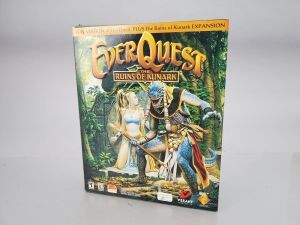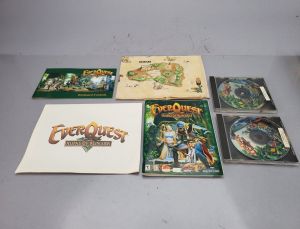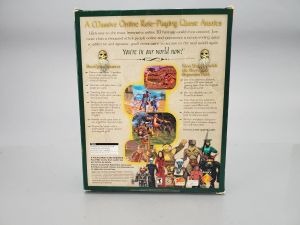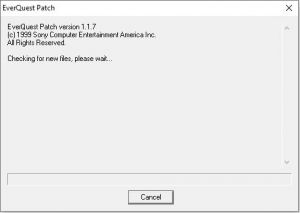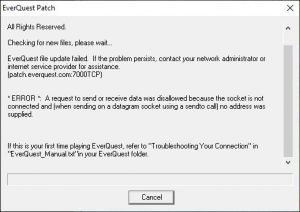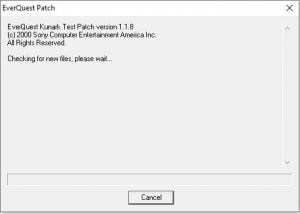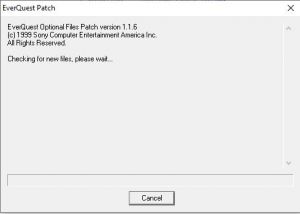Client:The Ruins of Kunark: Difference between revisions
| (35 intermediate revisions by the same user not shown) | |||
| Line 1: | Line 1: | ||
[[File:Everquest_Ruins_of_Kunark-Front.jpg|thumb]] | [[File:Everquest_Ruins_of_Kunark-Front.jpg|thumb|Front Cover of the Everquest: Ruins of Kunark big box]] | ||
[[File:Everquest_Ruins_of_Kunark- | [[File:Everquest_Ruins_of_Kunark-Contents1.jpg|thumb]] | ||
[[File:Everquest_Ruins_of_Kunark-Back.jpg|thumb]] | [[File:Everquest_Ruins_of_Kunark-Contents2.jpg|thumb]] | ||
This is the Everquest client when its first expansion, The Ruins of Kunark was released in April 2000. | [[File:Everquest_Ruins_of_Kunark-Back.jpg|thumb|Back Cover of the Everquest: Ruins of Kunark big box]] | ||
This is the Everquest client when its first expansion, The Ruins of Kunark was released in April 2000. For the most part, installing this client simply added zone files associated with Kunark to the existing original client at the time of release. | |||
== System Requirements == | == System Requirements == | ||
=== Minimum === | |||
<pre> | <pre> | ||
Windows® 95 or Windows 98 | Windows® 95 or Windows 98 | ||
| Line 11: | Line 14: | ||
28.8k bps connection | 28.8k bps connection | ||
Windows compatible sound card | Windows compatible sound card | ||
</pre> | |||
=== Optimum === | |||
<pre> | |||
Pentium 200 or greater | |||
64 megabytes RAM or higher | |||
3Dfx based video card | |||
</pre> | </pre> | ||
== | == Supported 3D Chipsets == | ||
<pre> | |||
Supported 3D Chipsets | |||
This | Voodoo Riva TNT | ||
ATI 3D Rage 2+ Riva 128 | |||
ATI Rage 2 Rendition 2200 | |||
Voodoo 2 ATI Rage Pro | |||
Power VR Rendition 2100 | |||
Rage 128 GL Voodoo Rush | |||
Banshee Intel 740 | |||
Permedia 2 3D Labs Permedia 2 | |||
Rendition 1000 Ticket to Ride | |||
</pre> | |||
== Client User Interface == | |||
=== Stone UI === | |||
==== Supported Resolutions ==== | |||
The original client used what is referred to as the StoneUI. This UI only supported the following resolutions: | |||
* 640x480 (VGA, 4:3) | |||
* 800x600 (SVGA, 4:3) | |||
[[File:Everquest_Ruins_of_Kunark-StoneUI.jpg|thumb|center|Ruins of Kunark - Stone UI - Boat to Overthere]] | |||
== Patch Programs == | |||
The following patch programs are found in the Kunark-era client. For a list of patches that were made since the [[Client:Everquest_Original|Original release]], see [[Original_Patch_History]]. | |||
=== Everquest.exe === | |||
The primary patch program, Everquest.exe, references: | |||
* USER32.DLL (display), | |||
* WSOCK32.DLL (networking), | |||
* COMCTL32.DLL (Microsoft Control Flow Guard - protected indirect function calls), | |||
* KERNEL32.DLL (system calls) | |||
and was built with Visual Studio 1998 Release. It uses Microsoft Visual C++ 5.0. The program reaches out to '''patch.everquest.com''' on '''7000/TCP'''. | |||
[[File:Everquest_Ruins_of_Kunark-Patcher.jpg|thumb|center|Everquest.exe Patcher UI]] | |||
[[File:Everquest_Ruins_of_Kunark-Patcher_FailedConnection.jpg|thumb|center|Everquest.exe Patcher UI Failed to Connect]] | |||
=== kpatch.exe === | |||
[[File:Everquest_Ruins_of_Kunark-BetaPatcher.jpg|thumb|center|kpatch.exe Patcher UI]] | |||
=== OptPatch.exe === | |||
[[File:Everquest_Ruins_of_Kunark-OptionalPatcher.jpg|thumb|center|OptPatch.exe Patcher UI]] | |||
== Client Programs == | |||
=== eqgame.exe === | |||
The primary client program, ''eqgame.exe'', references: | |||
* USER32.DLL | |||
* WSOCK32.DLL, | |||
* D3DRM.DLL | |||
* WINMM.DLL | |||
* DDRAW.DLL | |||
* DINPUT.DLL | |||
* KERNEL32.DLL | |||
* MSS32.DLL | |||
* GDI32.DLL | |||
* DSOUND.DLL | |||
It uses Microsoft Visual C++ 5.0. | |||
=== testeqgame.exe === | |||
This is the client for the test server. | |||
=== tutorial.exe === | |||
This is an offline tutorial program. | |||
== eqhost.txt == | |||
<pre> | |||
chat.everquest.com | |||
5999 | |||
</pre> | </pre> | ||
| Line 669: | Line 736: | ||
</pre> | </pre> | ||
== Keyboard Commands == | |||
This was available as Appendix B in ''everquest_manual.txt'' in the client directory: | |||
<pre> | |||
To begin with, your keyboard will have the following commands pre-programmed. To change these from | |||
the default, go to the "Windowed" view, and click the Options button in the top left corner. From the | |||
choices available, pick Keyboard. Click on the function you want to customize, and press the key you wish | |||
to change it to. | |||
Keyboard Commands | |||
Character Movement | |||
Numpad 8 - Move Forward | |||
Numpad 2 - Move Back | |||
Numpad 4 - Move Left | |||
Numpad 6 - Move Right | |||
Right Control Key – Strafe (in conjunction with left and right movement keys) | |||
Space Bar - Jump | |||
Num Lock - Auto Run Toggle | |||
Alternate Movement Keys | |||
Up Arrow – Forward | |||
Down Arrow – Backward | |||
Left Arrow – Left | |||
Right Arrow - Right | |||
Camera Controls | |||
F9 - Camera Toggle | |||
F10 - Full/Partial Screen Toggle | |||
F11 - Toggle Lag Meter | |||
F12 - Toggle Mouse Look | |||
Numpad 9 – Pitch up | |||
Numpad 3 – Pitch Down | |||
Numpad 7 – Zoom In | |||
Numpad 1 – Zoom Out | |||
Home Key – Center View | |||
Right Alt Key + Movement Keys – Pan Camera | |||
Alternate Camera Controls | |||
Page Up – Pitch Up | |||
Page Down – Pitch Down | |||
Insert – Zoom In | |||
Delete – Zoom Out | |||
Hot box Commands | |||
The hotkey banks contain six slots, all of which are activated by using the 1-6 keys, or by | |||
left-clicking on the desired slot with the mouse. To place a skill, spell, combat, ability or | |||
social action into a hotkey slot, center the mouse icon over the desired key then press and | |||
hold the left mouse button for approximately 2 seconds. The selected button will appear | |||
on the mouse icon, which may then be dragged over an empty hotkey and placed by left- | |||
clicking over the desired slot. | |||
Change Hotkey bank – Shift + 1-6 keys | |||
Targeting | |||
F1 – Self | |||
F2 - Party Member 1 | |||
F3 - Party Member 2 | |||
F4 - Party Member 3 | |||
F5 - Party Member 4 | |||
F6 - Party Member 5 | |||
F7 - Nearest PC | |||
F8 - Nearest NPC | |||
Esc - Cancel Target | |||
Combat | |||
A - Auto-attack | |||
C – Consider | |||
D – Duck/Crouch | |||
I – Inventory | |||
T – Tell | |||
H – Hail | |||
Chat Commands | |||
Enter – Toggle Chat bar On/Off | |||
Shift + Up Arrow – Chat History Forward | |||
Shift + Down – Chat History Back | |||
Shift + Left – Cursor Left | |||
Shift + Right – Cursor Right | |||
Shift + Delete – Delete a line of text | |||
Shift + Insert – Replace Line of text | |||
Shift + Home – Places the cursor at the beginning of the chat line. | |||
Shift + End – Places cursor at the end of the chat line. | |||
Shift + Page Up – Scroll text window up. | |||
Shift + Page Down – Scroll text window down. | |||
Other Commands | |||
"-" on the numerical keypad – takes a screenshot and stores it as a .bmp file in the | |||
EverQuest directory. | |||
U – Activate or use the center of your view screen, such as opening doors, chests, and | |||
looting corpses. | |||
</pre> | |||
== / Commands == | |||
This was available as Appendix C in ''everquest_manual.txt'' in the client directory: | |||
<pre> | |||
/anon or /a (ON or OFF) - Makes you Anonymous in /who and /who all, preventing other players from seeing your class, level, and current location. | |||
/afk - When activated, all private tells sent to the user will auto-respond with the following text, "You told <players name>, 'Sorry, I am A.F.K. (Away from keyboard) right now.'". | |||
/assist - if you target a player who is engaged in combat, the /assist command will automatically target for you whoever that player is fighting at the moment -- this can be very useful in heavy combat. To be most effective, it is best to set this as a Social (see IV.F above) | |||
/auction <text> - Allows users to send auction messages throughout the current zone. | |||
/autosplit - automatically splits any loot you get with the rest of your part. Each member must do this to split all loot. | |||
/bug or /b - takes you to a bug-reporting screen | |||
/consent (player name) - gives player permission to loot your corpse | |||
/consider or /con - gives vital statistics of a targeted PC or NPC | |||
/corpse – will summon the character's corpse if it with in a 50' radius of the player. | |||
/decline - Allows the user to decline a duel. | |||
/duel or /d - challenges targeted PC to a duel - to accept, they type /d with you targeted as well. Duel is in effect until one "dies" (is knocked unconscious) or flees the zone | |||
/em (text) or : (text) - emotes the text. Some emotes have animations associated with them, most do not. Other Emotes include: | |||
/command emote with target emote without target | |||
/Agree <player> agrees with <target>. <player> agrees with everyone around him/her. | |||
/Amaze Amazed, <player> gasps at <target>. <player> is amazed! | |||
/Apologize <player> apologizes to <target> whole heartedly. <player> apologizes to everyone in the room. | |||
/Applaud <player> applauds <target>'s performance. <player> gives a round of applause. | |||
/Plead <player> pleads with <target> desperately. <player> pleads with everyone around him/her. | |||
/Bite <player> bites <target> on the leg. <player> looks around for someone to bite! | |||
/Bleed <player> bleeds all over <target>. <player> bleeds quietly. | |||
/Blink <player> blinks at <target> in disbelief. <player> blinks in disbelief. | |||
/Blush <player> blushs at <target>. <player>'s cheeks are burning. | |||
/Boggle <player> boggles at <target>, shaking his/her head, looking confused. <player> boggles, shaking his/her head, looking confused. | |||
/Bonk <player> bonks <target> on the head. <player> looks around for someone to bonk! | |||
/Bored <player> informs <target> that he/she is bored. <player> informs everyone that he/she is bored. | |||
/Brb <player> let's <target> know that he/she will be right back. <player> announces he/she will be right back. | |||
/Burp <player> burps loudly at <target>. <player> burps loudly. | |||
/Bye <player> waves goodbye to <target>. <player> waves goodbye to everyone! | |||
/Cackle <player> cackles gleefully at <target>. <player> cackles gleefully. | |||
/Calm <player> tries to calm down <player> feels peaceful and calm. | |||
/Clap <player> claps for <target> happily - hurray! <player> claps his/her hands together - hurray! | |||
/Comfort <player> comforts him. <player> needs to be conforted. | |||
/Congratulate <player> congratulates <target> on a job well done. <player> congratulates those around him/her on a job well done. | |||
/Cough <player> coughs at <target>. <player> coughs. | |||
/Cringe <player> cringes away from <target>. <player> cringes in terror! | |||
/Curious <player> looks at <target> curiously. <player> looks around him/her curiously. | |||
/Dance <player> grabs hold of <target> and begins to dance. <player> stands on his/her tip-toes and does a dance of joy! | |||
/Drool <player> drools all over <target>. <player> drools -- something must have him excited! | |||
/Duck <player> ducks behind <target>. <player> ducks. | |||
/Eye <player> raises an eyebrow at <target>. <player> raises an eyebrow inquiringly. | |||
/Gasp <player> gasps at <target> in astonishment. <player> gasps in astonishment. | |||
/Giggle <player> giggles at <target>. <player> giggles. | |||
/Glare <player> glares icily at <target>. <player> glares at nothing in particular. | |||
/Grin <player> grins evilly at <target>. <player> grins evilly. | |||
/Groan <player> groans at the sight of <target>. <player> groans loudly. | |||
/Grovel <player> grovels in the dirt before <target>. <player> grovels in the dirt. | |||
/Happy <player> is happy with <target>. <player> is sooo happy. | |||
/Hungry <player> let's <target> know that he/she needs food, badly. <player> needs food, badly. | |||
/Introduce <player> introduces <target> to you. Welcome! <player> introduces himself/herself. Hi there! | |||
/Jk <player> let's <target> know that he/she was JUST KIDDING! <player> was JUST KIDDING! | |||
/Kneel <player> kneels before <target> in humility and reverence. <player> feels righteous, and maybe a little foolish. | |||
/Lost <player> let's <target> know that he/she is lost! <player> lets everyone know he/she is lost! | |||
/Massage <player> gently massages <target>'s shoulders. <player> looks around for someone to message. | |||
/Moan <player> moans at <target>. <player> starts to moan. | |||
/Mourn <player> holds his/her head down and mourns the loss of <target>. <player> hold his/her head down and mourns the loss of the dead. | |||
/Peer <player> peers at <target>, looking him/her up and down. <player> peers around intently. | |||
/Point <player> points at <target>. Yeah, you! <player> points <direction based on sense heading>. | |||
/Ponder <player> ponders <target> -- what's going on with <target>? <player> ponders over matters as they appear at this moment. | |||
/Puzzle <player> looks at <target>, unsure of what he/she meant. <player> looks puzzled. | |||
/Raise <player> looks at <target>, raising his/her hand. <player> raises his/her hand. | |||
/Ready <player> asks <target> if he/she is ready. <player> lets everyone know he/she is ready!. | |||
/Roar A low rumble emits from deep within <player>'s as he roars at <target>. A low rumble emits from deep within <player> and he roars like a lion! | |||
/Salute <player> snaps to attention, saluting <target> briskly. <player> salutes the gods in admiration of the amazing world around him/her! | |||
/Shiver <player> shivers at the thought of messing with <target>. Brrrrrrrrr. <player> shivers. | |||
/Shrug <player> shrugs at <target>. <player> shrugs unknowingly. | |||
/Sigh <player> sighs at <target>. <player> sighs, clearly disappointed. | |||
/Smirk <player> smirks mischieviously at <target>. <player> smirks mischeviously. | |||
/Snarl <player> snarls meanly at <target>. <player> grizzle's his/her teeth and looks mean. | |||
/Snicker <player> snickers softly at <target>. <player> snickers softly. | |||
/Stare <player> stares dreamily at <target>, completely lost in his/her eyes. <player> stares at the sky. | |||
/Tap <player> taps his/her feet as he looks at <target> impatiently. <player> taps his feet, impatiently. | |||
/Tease <player> teases <target> mercilessly. <player> looks around, trying to find someone to tease. | |||
/Thank <player> thanks <target> heartily. <player> thanks everyone! | |||
/Thirsty <player> let's <target> know that he/she needs drink, badly. <player> needs drink, badly! | |||
/Veto <player> veto's <target>'s idea! <player> veto's that idea. | |||
/Welcome Welcome <target>! <player> is glad you could make it! <player> is here! | |||
/Whine <player> whines pitifully at <target>. <player> whines pitifully. | |||
/Whistle <player> whistles at <target> appreciatively. Whistling, <player> shows his appreciation. | |||
/Yawn <player> yawns rudely in <target>'s face. <player> open his/her mouth wide and yawns. | |||
/wave <player> waves at <target>. | |||
/cry <player> cries. | |||
/nod <player> nods. | |||
/panic <player> screams in panic. | |||
/bow <players> bows to <target>. | |||
/cheer <player> cheers. | |||
/rofl <player> roll on the floor laughing. | |||
/feedback - takes you to the feedback/comments screen | |||
/filter – Toggles the profanity filter on and off. | |||
/follow - When this command is used while targeting another player, the user will automatically follow the targeted character. | |||
/friend (player name) – adds or removes a 'friend' from your friends list. /friend (player name) will add the player to your list, and /friend (player name) again, with the same player, will remove him/her. /friend by itself will list the players in your friends list. A /who friend will let you know if anyone on your friends list is in the zone you are in, and a /who all friend will let you know if anyone on your friends list is on the server you are on. | |||
/gsay or /g - text is seen by all in your group | |||
/guildsay - Sends a text message to fellow guild members currently on-line. | |||
/guildinvite - Guild Leaders and Officers may use this command to invite new guild members. | |||
/guildremove - Guild Leaders and Officers may use this command to remove guild members. | |||
/guilddelete - Guild Leaders may use this command to disband a their guild. | |||
/guildstatus - Lists all current members of a guild. | |||
/guildleader - Transfers guild leadership status to a new member. | |||
/guildwar - Allows the guild leader to challenge or accept another guild in guild war. | |||
/guildpeace - Allows the guild leader to decline the challenge of a guild war. | |||
/ignore (player name) - turns off all text from that player. | |||
/location - Displays the user's current coordinates. | |||
/loot - Allows the user to loot a corpse from a short distance. The corpse must be targeted when performing this command. | |||
/log - Logs all text locally to the user's machine. The log.txt file which is generated can be found in the EverQuest directory. | |||
/ooc - allows you to say something as yourself, not as your character, heard throughout the zone. | |||
/pet (command) - gives orders to a charmed or summoned pet. Sample pet commands: | |||
/pet guard here - tells the pet to guard its current location. | |||
/pet guard me - tells the pet to attack anyone that attacks it's master, or that it's master attacks. | |||
/pet follow me - tells the pet to follow you, but ends when you cross a zone line. | |||
/pet attack <target> - tells the pet to attack the designated target. | |||
/pet back off - tells the pet to stop its attack. | |||
/pet as you were - returns the pet to neutral, belaying all prior orders. | |||
/petition <msg> - Used to request assistance for a GM. The more detailed <msg> is, the quicker the assistance can be rendered. | |||
/played - gives you the birthdate & hours played w/ your character. | |||
/random (x) – Generates a random number between 1 and x. This can be used to decide things randomly, for instance, who gets a recently acquired treasure. Simply have the players who want the item each guess a number between 1 and x, and then use the command to randomly generate a number. The player who guessed the number closest to the randomly generated number wins the treasure. | |||
/reply <text> - If a "/tell" is received, the user may respond by using this command. | |||
/roleplay - This command activates the "/anonymous" flag along with changing the user's display name to purple. | |||
/shout - text is seen across entire zone. | |||
/shownames (ON or OFF) - turns on or off visible names above PC's and NPC's heads. Red names are PvP, Blue names are –PvP. | |||
/split # # # # - splits a defined amount of money with your group: plat, gold, silver, & copper respectively...i.e. /split 4 3 2 0 splits 4 plat, 3 gold, 2 silver, and 0 copper with the rest of the group. All numbers must be present, use 0 for coins to not be split. | |||
/surname <last name> - Players over level 20 may use this command to assign a last name to their character. | |||
/tell (player name) - text is seen by named player anywhere in the game | |||
/time - gives you the time of day in Norrath. | |||
/who - lists all player characters in your zone | |||
/who corpse - lists all the corpses a player has in the current zone | |||
/who all - lists all player characters in the world | |||
Note: /who and /who all are also usable with masks to look for certain players or classes online. For example: | |||
/who wiz all - generates a list of all Wizards online in all zones | |||
/who 1 5 all – generates a list of all players in online who are between levels 1 and 5. | |||
/who ae all - generates a list of all characters whose names begin with Ae | |||
/who gm all - generates a list of all the GM's that are online | |||
/who all friend – generates a list of the players in your friends list who are online (see the /friend command) | |||
Please also note that the GM's are grouped into differing types. | |||
GM-Admins are Sony Administrators that can answer your questions and resolve issues. | |||
GM-Coders and GM-Areas are Sony developers and artists that are resolving game issues and are not available for questions. | |||
GUIDES are fellow testers that are there to answer gameplay questions, and assist in problem resolution due to bugs. | |||
/yell – will issue a "cry for help" to all players within a 100 foot radius. | |||
</pre> | |||
{{Navbox Clients}} | |||
Return to [[Clients_List|List of Everquest Clients]]. | Return to [[Clients_List|List of Everquest Clients]]. | ||
Latest revision as of 20:48, 12 November 2023
This is the Everquest client when its first expansion, The Ruins of Kunark was released in April 2000. For the most part, installing this client simply added zone files associated with Kunark to the existing original client at the time of release.
System Requirements
Minimum
Windows® 95 or Windows 98 Pentium 166(or greater) 32 MB RAM Direct3D or Glide compliant card w/ 4MB RAM 28.8k bps connection Windows compatible sound card
Optimum
Pentium 200 or greater 64 megabytes RAM or higher 3Dfx based video card
Supported 3D Chipsets
Supported 3D Chipsets Voodoo Riva TNT ATI 3D Rage 2+ Riva 128 ATI Rage 2 Rendition 2200 Voodoo 2 ATI Rage Pro Power VR Rendition 2100 Rage 128 GL Voodoo Rush Banshee Intel 740 Permedia 2 3D Labs Permedia 2 Rendition 1000 Ticket to Ride
Client User Interface
Stone UI
Supported Resolutions
The original client used what is referred to as the StoneUI. This UI only supported the following resolutions:
- 640x480 (VGA, 4:3)
- 800x600 (SVGA, 4:3)
Patch Programs
The following patch programs are found in the Kunark-era client. For a list of patches that were made since the Original release, see Original_Patch_History.
Everquest.exe
The primary patch program, Everquest.exe, references:
- USER32.DLL (display),
- WSOCK32.DLL (networking),
- COMCTL32.DLL (Microsoft Control Flow Guard - protected indirect function calls),
- KERNEL32.DLL (system calls)
and was built with Visual Studio 1998 Release. It uses Microsoft Visual C++ 5.0. The program reaches out to patch.everquest.com on 7000/TCP.
kpatch.exe
OptPatch.exe
Client Programs
eqgame.exe
The primary client program, eqgame.exe, references:
- USER32.DLL
- WSOCK32.DLL,
- D3DRM.DLL
- WINMM.DLL
- DDRAW.DLL
- DINPUT.DLL
- KERNEL32.DLL
- MSS32.DLL
- GDI32.DLL
- DSOUND.DLL
It uses Microsoft Visual C++ 5.0.
testeqgame.exe
This is the client for the test server.
tutorial.exe
This is an offline tutorial program.
eqhost.txt
chat.everquest.com 5999
File Manifest
The following is the output of the "dir" command on a fresh install of Kunark:
Volume in drive C is Windows
Volume Serial Number is <redacted>
Directory of C:\Users\<redacted>\Downloads\Everquest_Kunark_Installed
10/21/2023 08:29 PM <DIR> .
10/21/2023 08:29 PM <DIR> ..
02/23/2000 09:58 AM 8 989news.txt
01/25/1999 08:12 PM 2,362,836 airplane.s3d
08/03/1999 09:16 PM 71,634 airplane.xmi
02/23/2000 09:58 AM 2,111,883 airplane_chr.s3d
02/23/2000 09:58 AM 416,435 airplane_obj.s3d
05/11/1999 02:36 AM 90 airplane_sndbnk.eff
05/11/1999 02:36 AM 2,940 airplane_sounds.eff
01/25/1999 08:13 PM 1,720,202 akanon.s3d
01/25/1999 08:13 PM 63,974 akanon.xmi
01/25/1999 08:14 PM 2,394,105 akanon_chr.s3d
01/25/1999 08:14 PM 464,086 akanon_obj.s3d
05/11/1999 02:36 AM 216 akanon_sndbnk.eff
05/11/1999 02:36 AM 2,940 akanon_sounds.eff
01/25/1999 08:14 PM 140,541 arena.s3d
01/25/1999 08:15 PM 173,310 arena_obj.s3d
01/25/1999 08:15 PM 1,153,178 befallen.s3d
01/25/1999 08:15 PM 37,422 befallen.xmi
01/25/1999 08:16 PM 2,414,070 befallen_chr.s3d
01/25/1999 08:16 PM 278,167 befallen_obj.s3d
05/11/1999 02:36 AM 22 befallen_sndbnk.eff
05/11/1999 02:36 AM 1,008 befallen_sounds.eff
01/25/1999 08:16 PM 595,818 beholder.s3d
01/25/1999 08:17 PM 2,615,760 beholder_chr.s3d
01/25/1999 08:17 PM 55,743 beholder_obj.s3d
05/11/1999 02:36 AM 40 beholder_sndbnk.eff
05/11/1999 02:36 AM 420 beholder_sounds.eff
01/25/1999 08:18 PM 1,236,928 blackburrow.s3d
01/25/1999 08:18 PM 37,422 blackburrow.xmi
01/25/1999 08:19 PM 2,415,064 blackburrow_chr.s3d
01/25/1999 08:19 PM 331,984 blackburrow_obj.s3d
05/11/1999 02:36 AM 176 blackburrow_sndbnk.eff
05/11/1999 02:36 AM 1,764 blackburrow_sounds.eff
01/25/1999 08:21 PM 6,093,808 bmpwad.s3d
03/14/2000 02:59 PM 100,892 bmpwad2.s3d
02/23/2000 10:37 AM 1,013,332 bmpwad3.s3d
03/14/2000 01:23 PM 361,651 bmpwad4.s3d
03/08/2000 10:51 AM 3,812,191 burningwood.s3d
03/13/2000 08:42 PM 2,678,192 burningwood_chr.s3d
03/08/2000 10:52 AM 1,421,256 burningwood_obj.s3d
02/16/2000 03:34 PM 185 burningwood_sndbnk.eff
02/16/2000 03:44 PM 1,512 burningwood_sounds.eff
01/25/1999 08:21 PM 1,766,027 butcher.s3d
01/25/1999 08:21 PM 7,942 butcher.xmi
03/14/2000 07:49 PM 28,961 butcher2_chr.s3d
01/25/1999 08:22 PM 2,742,583 butcher_chr.s3d
01/25/1999 08:23 PM 1,009,735 butcher_obj.s3d
01/22/1999 04:04 PM 218 butcher_sndbnk.eff
05/11/1999 02:36 AM 5,880 butcher_sounds.eff
03/08/2000 10:52 AM 5,159,745 cabeast.s3d
03/14/2000 08:15 PM 2,067,269 cabeast_chr.s3d
03/08/2000 10:52 AM 573,943 cabeast_obj.s3d
02/16/2000 12:02 PM 171 cabeast_sndbnk.eff
02/16/2000 12:10 PM 1,764 cabeast_sounds.eff
03/08/2000 10:53 AM 5,121,059 cabwest.s3d
03/14/2000 08:15 PM 2,641,690 cabwest_chr.s3d
03/08/2000 10:53 AM 574,235 cabwest_obj.s3d
02/15/2000 04:57 PM 186 cabwest_sndbnk.eff
02/15/2000 05:01 PM 1,764 cabwest_sounds.eff
01/25/1999 08:23 PM 1,053,456 cauldron.s3d
01/25/1999 08:23 PM 33,590 cauldron.xmi
01/25/1999 08:24 PM 2,617,610 cauldron_chr.s3d
01/25/1999 08:24 PM 221,454 cauldron_obj.s3d
02/03/1999 06:56 PM 49 cauldron_sndbnk.eff
05/11/1999 02:36 AM 504 cauldron_sounds.eff
01/25/1999 08:24 PM 1,587,890 cazicthule.s3d
01/25/1999 08:25 PM 2,153,560 cazicthule_chr.s3d
01/25/1999 08:25 PM 419,999 cazicthule_obj.s3d
05/11/1999 02:36 AM 222 cazicthule_sndbnk.eff
05/11/1999 02:36 AM 2,940 cazicthule_sounds.eff
02/23/2000 10:39 AM 2,159,009 charasis.s3d
03/10/2000 03:53 PM 2,533,382 charasis_chr.s3d
02/23/2000 10:39 AM 377,847 charasis_obj.s3d
03/10/2000 04:48 PM 142 charasis_sndbnk.eff
03/10/2000 04:48 PM 3,948 charasis_sounds.eff
02/23/2000 10:39 AM 3,412,773 chardok.s3d
03/11/2000 02:52 PM 2,387,823 chardok_chr.s3d
02/23/2000 10:39 AM 643,989 chardok_obj.s3d
02/08/2000 10:15 AM 112 chardok_sndbnk.eff
02/08/2000 10:14 AM 1,596 chardok_sounds.eff
02/23/2000 09:58 AM 6,031 chathelp.txt
07/26/1999 05:37 PM 46,308,687 chequip.s3d
02/23/2000 10:40 AM 4,589,515 citymist.s3d
03/11/2000 02:52 PM 2,284,565 citymist_chr.s3d
02/23/2000 10:40 AM 1,060,476 citymist_obj.s3d
11/30/1999 05:01 PM 116 citymist_sndbnk.eff
11/30/1999 05:02 PM 924 citymist_sounds.eff
01/25/1999 08:26 PM 1,194,799 commons.s3d
01/25/1999 08:26 PM 2,521,829 commons_chr.s3d
01/25/1999 08:27 PM 801,499 commons_obj.s3d
01/25/1999 02:09 PM 132 commons_sndbnk.eff
05/11/1999 02:36 AM 1,848 commons_sounds.eff
01/25/1999 08:27 PM 1,585,075 crushbone.s3d
08/03/1999 09:16 PM 53,474 crushbone.xmi
01/25/1999 08:28 PM 1,536,009 crushbone_chr.s3d
01/25/1999 08:28 PM 501,499 crushbone_obj.s3d
02/15/1999 12:09 PM 205 crushbone_sndbnk.eff
05/11/1999 02:36 AM 1,764 crushbone_sounds.eff
02/23/2000 10:40 AM 1,377,942 dalnir.s3d
03/13/2000 08:42 PM 3,044,550 dalnir_chr.s3d
02/23/2000 10:40 AM 908,317 dalnir_obj.s3d
02/14/2000 05:30 PM 125 dalnir_sndbnk.eff
02/14/2000 05:37 PM 1,260 dalnir_sounds.eff
01/25/1999 08:28 PM 6,968 damage.xmi
05/11/1999 02:36 AM 7,058 damage1.xmi
05/11/1999 02:36 AM 7,012 damage2.xmi
03/14/2000 11:19 PM 1,338 dbg.txt
03/08/2000 10:53 AM 4,925,937 dreadlands.s3d
03/13/2000 08:42 PM 2,770,164 dreadlands_chr.s3d
03/08/2000 10:53 AM 1,825,083 dreadlands_obj.s3d
02/17/2000 12:12 PM 115 dreadlands_sndbnk.eff
02/17/2000 02:23 PM 1,092 dreadlands_sounds.eff
02/23/2000 10:41 AM 2,774,186 droga.s3d
03/14/2000 06:55 PM 2,656,320 droga_chr.s3d
02/23/2000 10:41 AM 351,945 droga_obj.s3d
03/01/2000 05:54 PM 213 droga_sndbnk.eff
03/01/2000 05:54 PM 12,348 droga_sounds.eff
01/25/1999 08:29 PM 1,394,298 eastkarana.s3d
01/25/1999 08:29 PM 11,374 eastkarana.xmi
01/25/1999 08:29 PM 2,495,256 eastkarana_chr.s3d
01/25/1999 08:30 PM 786,457 eastkarana_obj.s3d
01/27/1999 11:24 AM 128 eastkarana_sndbnk.eff
05/11/1999 02:37 AM 1,344 eastkarana_sounds.eff
01/25/1999 08:30 PM 1,242,168 ecommons.s3d
01/25/1999 08:31 PM 2,561,160 ecommons_chr.s3d
01/25/1999 08:31 PM 534,301 ecommons_obj.s3d
01/25/1999 04:05 PM 141 ecommons_sndbnk.eff
05/11/1999 02:37 AM 1,512 ecommons_sounds.eff
01/25/1999 08:31 PM 37,422 eerie.xmi
03/08/2000 10:54 AM 3,132,826 emeraldjungle.s3d
03/10/2000 05:44 PM 2,645,598 emeraldjungle_chr.s3d
03/08/2000 10:54 AM 1,993,133 emeraldjungle_obj.s3d
03/01/2000 05:55 PM 117 emeraldjungle_sndbnk.eff
03/01/2000 05:55 PM 1,596 emeraldjungle_sounds.eff
03/14/2000 11:19 PM 4,640 eq.tmp
03/14/2000 09:24 PM 5,432,748 eqfeart.pak
01/25/1999 08:35 PM 4,760,017 eqfeart1.pak
03/14/2000 02:59 PM 1,881,082 eqfeart2.pak
08/03/1999 09:17 PM 610,681 eqfeart3.pak
03/14/2000 07:57 PM 2,062,336 eqgame.exe
02/23/2000 09:58 AM 25 eqhost.txt
02/23/2000 09:58 AM 319,488 eqmain.dll
03/14/2000 08:17 PM 4,495 eqnews.txt
01/25/1999 08:36 PM 2,496,402 erudnext.s3d
01/25/1999 08:36 PM 70,802 erudnext.xmi
01/25/1999 08:37 PM 2,542,131 erudnext_chr.s3d
01/25/1999 08:37 PM 332,358 erudnext_obj.s3d
02/11/1999 03:43 PM 119 erudnext_sndbnk.eff
05/11/1999 02:37 AM 840 erudnext_sounds.eff
01/25/1999 08:37 PM 1,372,491 erudnint.s3d
01/25/1999 08:37 PM 59,124 erudnint.xmi
01/25/1999 08:38 PM 1,806,668 erudnint_chr.s3d
01/25/1999 08:38 PM 359,686 erudnint_obj.s3d
02/11/1999 04:49 PM 106 erudnint_sndbnk.eff
02/11/1999 05:13 PM 840 erudnint_sounds.eff
01/25/1999 08:38 PM 648,126 erudsxing.s3d
05/11/1999 02:37 AM 21,744 erudsxing.xmi
01/25/1999 08:39 PM 2,267,096 erudsxing_chr.s3d
01/25/1999 08:39 PM 103,954 erudsxing_obj.s3d
05/11/1999 02:37 AM 58 erudsxing_sndbnk.eff
05/11/1999 02:37 AM 588 erudsxing_sounds.eff
01/25/1999 08:41 PM 3,512,631 everfrost.s3d
01/25/1999 08:41 PM 2,484,312 everfrost_chr.s3d
01/25/1999 08:42 PM 316,434 everfrost_obj.s3d
05/11/1999 02:37 AM 155 everfrost_sndbnk.eff
05/11/1999 02:37 AM 2,352 everfrost_sounds.eff
02/23/2000 10:03 AM 102,912 Everquest.exe
02/23/2000 09:58 AM 145,920 everquest_manual.doc
03/13/2000 08:46 PM 73,950 everquest_manual.txt
01/25/1999 08:42 PM 926,417 fearplane.s3d
05/11/1999 11:31 AM 21,646 fearplane.xmi
01/25/1999 08:43 PM 2,577,460 fearplane_chr.s3d
01/25/1999 08:43 PM 720,320 fearplane_obj.s3d
05/11/1999 02:37 AM 221 fearplane_sndbnk.eff
05/11/1999 02:37 AM 2,856 fearplane_sounds.eff
01/25/1999 08:44 PM 1,872,446 feerrott.s3d
01/25/1999 08:45 PM 2,579,664 feerrott_chr.s3d
01/25/1999 08:45 PM 398,526 feerrott_obj.s3d
05/11/1999 02:37 AM 216 feerrott_sndbnk.eff
05/11/1999 02:37 AM 3,192 feerrott_sounds.eff
01/25/1999 08:45 PM 1,350,088 felwithea.s3d
01/25/1999 08:45 PM 21,868 felwithea.xmi
01/25/1999 08:46 PM 1,859,228 felwithea_chr.s3d
01/25/1999 08:46 PM 397,164 felwithea_obj.s3d
01/15/1999 02:19 PM 112 felwithea_sndbnk.eff
05/11/1999 02:37 AM 1,092 felwithea_sounds.eff
01/25/1999 08:46 PM 805,505 felwitheb.s3d
01/25/1999 08:47 PM 1,836,138 felwitheb_chr.s3d
01/25/1999 08:47 PM 286,164 felwitheb_obj.s3d
05/11/1999 02:37 AM 72 felwitheb_sndbnk.eff
05/11/1999 02:37 AM 420 felwitheb_sounds.eff
03/08/2000 10:54 AM 3,761,524 fieldofbone.s3d
03/12/2000 03:44 PM 4,388,550 fieldofbone_chr.s3d
03/08/2000 10:54 AM 1,640,443 fieldofbone_obj.s3d
04/22/1999 09:32 PM 209 fieldofbone_sndbnk.eff
04/23/1999 04:11 PM 2,772 fieldofbone_sounds.eff
03/11/2000 10:07 AM 4,119,344 firiona.s3d
03/14/2000 01:52 PM 4,861,941 firiona_chr.s3d
03/11/2000 10:07 AM 2,106,098 firiona_obj.s3d
03/08/2000 10:54 AM 308 firiona_sndbnk.eff
03/08/2000 10:54 AM 39,060 firiona_sounds.eff
01/25/1999 08:48 PM 3,263,764 freporte.s3d
05/11/1999 02:37 AM 47,164 freporte.xmi
01/25/1999 08:49 PM 2,441,317 freporte_chr.s3d
01/25/1999 08:49 PM 595,179 freporte_obj.s3d
05/11/1999 02:37 AM 132 freporte_sndbnk.eff
05/11/1999 02:37 AM 2,016 freporte_sounds.eff
01/25/1999 08:50 PM 3,159,710 freportn.s3d
05/11/1999 02:37 AM 163,048 freportn.xmi
01/25/1999 08:51 PM 1,809,356 freportn_chr.s3d
01/25/1999 08:51 PM 595,603 freportn_obj.s3d
05/11/1999 02:37 AM 102 freportn_sndbnk.eff
05/11/1999 02:37 AM 1,344 freportn_sounds.eff
01/25/1999 08:52 PM 2,647,364 freportw.s3d
01/25/1999 08:52 PM 68,840 freportw.xmi
01/25/1999 08:53 PM 2,628,677 freportw_chr.s3d
01/25/1999 08:53 PM 604,819 freportw_obj.s3d
05/11/1999 02:37 AM 184 freportw_sndbnk.eff
05/11/1999 02:37 AM 2,520 freportw_sounds.eff
03/08/2000 10:55 AM 4,125,688 frontiermtns.s3d
03/11/2000 02:53 PM 2,746,675 frontiermtns_chr.s3d
03/08/2000 10:55 AM 2,186,258 frontiermtns_obj.s3d
02/18/2000 03:04 PM 87 frontiermtns_sndbnk.eff
02/18/2000 03:19 PM 756 frontiermtns_sounds.eff
02/23/2000 09:59 AM 1,102,443 gequip.s3d
01/25/1999 08:54 PM 2,203,576 gfaydark.s3d
05/11/1999 02:37 AM 28,062 gfaydark.xmi
01/25/1999 08:55 PM 2,261,594 gfaydark_chr.s3d
01/25/1999 08:55 PM 1,138,223 gfaydark_obj.s3d
05/11/1999 02:37 AM 131 gfaydark_sndbnk.eff
05/11/1999 02:37 AM 1,596 gfaydark_sounds.eff
01/25/1999 08:55 PM 121,826 gl.xmi
02/23/2000 09:59 AM 738,655 global2_chr.s3d
03/14/2000 11:18 PM 325,265 global3_chr.s3d
03/13/2000 08:43 PM 2,491,953 global4_chr.s3d
02/23/2000 09:59 AM 7,364,740 global_chr.s3d
02/11/1999 06:56 PM 7,365,636 global_chr1.s3d
01/25/1999 08:58 PM 1,762,791 grobb.s3d
01/25/1999 08:58 PM 37,422 grobb.xmi
01/25/1999 08:59 PM 1,358,142 grobb_chr.s3d
01/25/1999 08:59 PM 382,412 grobb_obj.s3d
05/11/1999 02:37 AM 141 grobb_sndbnk.eff
05/11/1999 02:37 AM 1,428 grobb_sounds.eff
01/25/1999 08:59 PM 1,688,227 gukbottom.s3d
01/25/1999 09:00 PM 1,894,629 gukbottom_chr.s3d
01/25/1999 09:00 PM 328,040 gukbottom_obj.s3d
05/11/1999 02:37 AM 182 gukbottom_sndbnk.eff
05/11/1999 02:37 AM 1,932 gukbottom_sounds.eff
01/25/1999 09:01 PM 1,993,156 guktop.s3d
08/03/1999 09:17 PM 56,118 guktop.xmi
01/25/1999 09:02 PM 1,833,305 guktop_chr.s3d
01/25/1999 09:02 PM 389,656 guktop_obj.s3d
05/11/1999 02:37 AM 222 guktop_sndbnk.eff
05/11/1999 02:37 AM 2,520 guktop_sounds.eff
01/25/1999 09:03 PM 1,703,029 halas.s3d
05/11/1999 02:37 AM 67,866 halas.xmi
01/25/1999 09:04 PM 2,323,699 halas_chr.s3d
01/25/1999 09:04 PM 1,096,389 halas_obj.s3d
01/12/1999 07:56 PM 74 halas_sndbnk.eff
05/11/1999 02:37 AM 1,344 halas_sounds.eff
01/25/1999 09:05 PM 2,263,975 hateplane.s3d
08/03/1999 09:17 PM 59,976 hateplane.xmi
01/25/1999 09:06 PM 2,206,116 hateplane_chr.s3d
02/23/2000 09:59 AM 1,058,219 hateplane_obj.s3d
02/03/1999 04:21 PM 150 hateplane_sndbnk.eff
02/12/1999 11:07 AM 1,344 hateplane_sounds.eff
02/16/1999 10:58 PM 2,460,628 highkeep.s3d
01/25/1999 09:08 PM 2,333,191 highkeep_chr.s3d
01/25/1999 09:08 PM 475,598 highkeep_obj.s3d
01/27/1999 06:10 PM 24 highkeep_sndbnk.eff
05/11/1999 02:37 AM 420 highkeep_sounds.eff
01/25/1999 09:09 PM 1,546,280 highpass.s3d
01/25/1999 09:09 PM 2,495,952 highpass_chr.s3d
01/25/1999 09:10 PM 383,667 highpass_obj.s3d
02/12/1999 02:17 PM 75 highpass_sndbnk.eff
05/11/1999 02:37 AM 1,092 highpass_sounds.eff
01/25/1999 09:10 PM 865,731 innothule.s3d
05/11/1999 02:38 AM 12,216 innothule.xmi
01/25/1999 09:11 PM 2,189,373 innothule_chr.s3d
01/25/1999 09:11 PM 220,958 innothule_obj.s3d
01/22/1999 03:23 PM 177 innothule_sndbnk.eff
05/11/1999 02:38 AM 4,452 innothule_sounds.eff
02/23/2000 10:44 AM 1,969,412 kaesora.s3d
03/10/2000 04:03 PM 2,434,242 kaesora_chr.s3d
02/23/2000 10:44 AM 557,981 kaesora_obj.s3d
02/22/2000 12:58 PM 186 kaesora_sndbnk.eff
02/22/2000 01:27 PM 6,804 kaesora_sounds.eff
01/25/1999 09:11 PM 999,567 kaladima.s3d
05/11/1999 02:38 AM 87,084 kaladima.xmi
01/25/1999 09:12 PM 1,206,852 kaladima_chr.s3d
01/25/1999 09:12 PM 435,426 kaladima_obj.s3d
05/11/1999 02:38 AM 211 kaladima_sndbnk.eff
05/11/1999 02:38 AM 2,436 kaladima_sounds.eff
01/25/1999 09:13 PM 1,138,464 kaladimb.s3d
01/25/1999 09:13 PM 1,388,209 kaladimb_chr.s3d
01/25/1999 09:13 PM 523,854 kaladimb_obj.s3d
05/11/1999 02:38 AM 197 kaladimb_sndbnk.eff
05/11/1999 02:38 AM 2,268 kaladimb_sounds.eff
03/14/2000 01:52 PM 3,258,251 karnor.s3d
03/14/2000 05:25 PM 2,973,242 karnor_chr.s3d
03/14/2000 01:52 PM 595,862 karnor_obj.s3d
03/01/2000 05:56 PM 86 karnor_sndbnk.eff
03/08/2000 10:56 AM 588 karnor_sounds.eff
01/25/1999 09:14 PM 1,136,517 kedge.s3d
01/25/1999 09:14 PM 986,170 kedge_chr.s3d
01/25/1999 09:14 PM 233,403 kedge_obj.s3d
01/25/1999 09:15 PM 1,464,041 kerraridge.s3d
01/25/1999 09:16 PM 1,578,050 kerraridge_chr.s3d
01/25/1999 09:16 PM 328,974 kerraridge_obj.s3d
01/15/1999 11:17 AM 204 kerraridge_sndbnk.eff
05/11/1999 02:38 AM 1,764 kerraridge_sounds.eff
01/25/1999 09:16 PM 1,167,585 kithicor.s3d
01/25/1999 09:17 PM 2,694,166 kithicor_chr.s3d
01/25/1999 09:18 PM 501,342 kithicor_obj.s3d
05/11/1999 02:38 AM 151 kithicor_sndbnk.eff
05/11/1999 02:38 AM 2,520 kithicor_sounds.eff
02/23/2000 10:44 AM 1,185 knews.txt
02/03/2000 12:18 PM 102,912 kpatch.exe
03/08/2000 10:56 AM 2,824,793 kurn.s3d
03/10/2000 05:44 PM 2,607,393 kurn_chr.s3d
03/08/2000 10:56 AM 488,082 kurn_obj.s3d
03/08/2000 10:56 AM 96 kurn_sndbnk.eff
03/08/2000 10:56 AM 756 kurn_sounds.eff
03/09/2000 11:18 AM 5,736,341 lakeofillomen.s3d
03/11/2000 02:54 PM 2,849,644 lakeofillomen_chr.s3d
03/09/2000 11:19 AM 2,002,587 lakeofillomen_obj.s3d
02/22/2000 03:39 PM 201 lakeofillomen_sndbnk.eff
02/22/2000 03:49 PM 1,680 lakeofillomen_sounds.eff
01/25/1999 09:18 PM 1,235,483 lakerathe.s3d
01/25/1999 09:19 PM 2,560,892 lakerathe_chr.s3d
01/25/1999 09:19 PM 901,182 lakerathe_obj.s3d
05/11/1999 02:38 AM 223 lakerathe_sndbnk.eff
05/11/1999 02:38 AM 5,040 lakerathe_sounds.eff
01/25/1999 09:20 PM 839,387 lavastorm.s3d
01/25/1999 09:20 PM 18,874 lavastorm.xmi
01/25/1999 09:21 PM 2,509,031 lavastorm_chr.s3d
02/23/2000 09:59 AM 117,590 lavastorm_obj.s3d
05/11/1999 02:38 AM 210 lavastorm_sndbnk.eff
05/11/1999 02:38 AM 4,872 lavastorm_sounds.eff
01/25/1999 09:21 PM 858,814 lfaydark.s3d
05/11/1999 11:32 AM 22,588 lfaydark.xmi
01/25/1999 09:22 PM 2,276,879 lfaydark_chr.s3d
01/25/1999 09:22 PM 975,126 lfaydark_obj.s3d
05/11/1999 02:38 AM 139 lfaydark_sndbnk.eff
05/11/1999 02:38 AM 2,520 lfaydark_sounds.eff
01/25/1999 09:22 PM 728,515 load.s3d
01/26/1999 01:35 AM 39,803 load_obj.s3d
02/23/2000 09:59 AM 1,696 loghelp.txt
01/25/1999 09:23 PM 1,258,041 mistmoore.s3d
08/03/1999 09:17 PM 164,522 mistmoore.xmi
01/25/1999 09:24 PM 2,083,630 mistmoore_chr.s3d
01/25/1999 09:24 PM 441,689 mistmoore_obj.s3d
01/29/1999 04:17 PM 103 mistmoore_sndbnk.eff
05/11/1999 02:38 AM 1,176 mistmoore_sounds.eff
01/25/1999 09:24 PM 680,940 misty.s3d
01/25/1999 09:25 PM 2,507,333 misty_chr.s3d
01/25/1999 09:25 PM 428,528 misty_obj.s3d
01/18/1999 06:08 PM 75 misty_sndbnk.eff
05/11/1999 02:38 AM 1,344 misty_sounds.eff
05/11/1999 02:38 AM 331,776 mss32.dll
05/11/1999 02:38 AM 49,152 mssa3d.m3d
01/25/1999 09:25 PM 4,640 mssb16.tsk
05/11/1999 02:38 AM 49,152 mssds3dh.m3d
05/11/1999 02:38 AM 49,152 mssds3ds.m3d
05/11/1999 02:38 AM 49,152 msseax.m3d
05/11/1999 02:38 AM 372,736 mssrsx.m3d
01/25/1999 09:25 PM 908,145 najena.s3d
01/25/1999 09:25 PM 37,422 najena.xmi
01/25/1999 09:26 PM 2,023,749 najena_chr.s3d
01/25/1999 09:26 PM 397,439 najena_obj.s3d
01/18/1999 05:30 PM 82 najena_sndbnk.eff
05/11/1999 02:38 AM 924 najena_sounds.eff
01/25/1999 09:26 PM 966,210 nektulos.s3d
01/25/1999 09:26 PM 6,902 nektulos.xmi
01/25/1999 09:27 PM 2,474,324 nektulos_chr.s3d
01/25/1999 09:27 PM 225,364 nektulos_obj.s3d
05/11/1999 02:38 AM 115 nektulos_sndbnk.eff
05/11/1999 02:38 AM 924 nektulos_sounds.eff
01/25/1999 09:27 PM 1,507,988 neriaka.s3d
05/11/1999 02:38 AM 81,324 neriaka.xmi
01/25/1999 09:28 PM 2,334,771 neriaka_chr.s3d
01/25/1999 09:28 PM 929,670 neriaka_obj.s3d
01/19/1999 12:32 PM 89 neriaka_sndbnk.eff
05/11/1999 02:38 AM 1,008 neriaka_sounds.eff
01/25/1999 09:29 PM 1,692,523 neriakb.s3d
05/11/1999 02:38 AM 81,324 neriakb.xmi
01/25/1999 09:29 PM 2,217,321 neriakb_chr.s3d
01/25/1999 09:30 PM 839,082 neriakb_obj.s3d
01/19/1999 04:22 PM 147 neriakb_sndbnk.eff
05/11/1999 02:38 AM 1,260 neriakb_sounds.eff
02/16/1999 10:59 PM 1,954,130 neriakc.s3d
05/11/1999 02:38 AM 81,324 neriakc.xmi
01/25/1999 09:31 PM 2,392,046 neriakc_chr.s3d
01/25/1999 09:31 PM 889,294 neriakc_obj.s3d
01/20/1999 04:57 PM 205 neriakc_sndbnk.eff
05/11/1999 02:38 AM 2,940 neriakc_sounds.eff
01/25/1999 09:31 PM 1,016,136 northkarana.s3d
01/25/1999 09:31 PM 11,340 northkarana.xmi
01/25/1999 09:32 PM 2,555,061 northkarana_chr.s3d
01/25/1999 09:32 PM 645,708 northkarana_obj.s3d
02/01/1999 05:36 PM 127 northkarana_sndbnk.eff
05/11/1999 02:38 AM 1,260 northkarana_sounds.eff
01/25/1999 09:33 PM 935,720 nro.s3d
05/11/1999 02:38 AM 26,548 nro.xmi
01/25/1999 09:33 PM 2,569,236 nro_chr.s3d
01/25/1999 09:33 PM 553,291 nro_obj.s3d
02/09/1999 12:46 PM 137 nro_sndbnk.eff
05/11/1999 02:38 AM 2,940 nro_sounds.eff
02/23/2000 10:45 AM 1,482,593 nurga.s3d
03/14/2000 06:56 PM 2,644,347 nurga_chr.s3d
02/23/2000 10:45 AM 264,125 nurga_obj.s3d
02/23/2000 07:42 PM 228 nurga_sndbnk.eff
02/23/2000 07:42 PM 8,904 nurga_sounds.eff
01/25/1999 09:33 PM 544,576 oasis.s3d
03/14/2000 07:49 PM 73,802 oasis2_chr.s3d
01/25/1999 09:34 PM 2,544,081 oasis_chr.s3d
01/25/1999 09:34 PM 570,605 oasis_obj.s3d
05/11/1999 02:38 AM 153 oasis_sndbnk.eff
05/11/1999 02:38 AM 2,688 oasis_sounds.eff
01/25/1999 09:35 PM 1,377,235 oggok.s3d
01/25/1999 09:35 PM 1,754,899 oggok_chr.s3d
01/25/1999 09:35 PM 310,392 oggok_obj.s3d
01/18/1999 06:09 PM 89 oggok_sndbnk.eff
05/11/1999 02:38 AM 2,184 oggok_sounds.eff
01/25/1999 09:36 PM 1,399,827 oot.s3d
01/25/1999 09:36 PM 2,515,722 oot_chr.s3d
01/25/1999 09:37 PM 707,701 oot_obj.s3d
05/11/1999 02:38 AM 204 oot_sndbnk.eff
05/11/1999 02:38 AM 5,628 oot_sounds.eff
01/25/1999 09:37 PM 13,814 opener.xmi
01/25/1999 09:37 PM 25,750 opener2.xmi
01/25/1999 09:37 PM 24,646 opener3.xmi
05/11/1999 02:38 AM 31,572 opener4.xmi
02/23/2000 10:03 AM 1,588 opteqnews.txt
02/23/2000 09:59 AM 97,280 optp.dat
02/23/2000 10:03 AM 97,280 OptPatch.exe
03/14/2000 11:05 PM 4,783,737 overthere.s3d
03/14/2000 05:25 PM 3,125,894 overthere_chr.s3d
03/14/2000 11:05 PM 2,511,953 overthere_obj.s3d
02/18/2000 11:31 AM 98 overthere_sndbnk.eff
02/18/2000 11:54 AM 1,764 overthere_sounds.eff
02/23/2000 09:59 AM 102,912 p.dat
03/10/2000 10:06 AM 4,024,034 paineel.s3d
03/10/2000 10:07 AM 1,525,689 paineel_chr.s3d
03/10/2000 10:07 AM 1,172,405 paineel_obj.s3d
02/10/2000 04:56 PM 132 paineel_sndbnk.eff
02/10/2000 04:54 PM 924 paineel_sounds.eff
01/25/1999 09:37 PM 1,934,813 paw.s3d
01/25/1999 09:37 PM 7,828 paw.xmi
01/25/1999 09:38 PM 2,247,408 paw_chr.s3d
01/25/1999 09:38 PM 204,294 paw_obj.s3d
02/01/1999 03:45 PM 112 paw_sndbnk.eff
05/11/1999 02:38 AM 1,176 paw_sounds.eff
01/25/1999 09:39 PM 1,971,204 permafrost.s3d
01/25/1999 09:40 PM 2,562,518 permafrost_chr.s3d
01/25/1999 09:40 PM 530,404 permafrost_obj.s3d
05/11/1999 02:38 AM 78 permafrost_sndbnk.eff
05/11/1999 02:38 AM 2,772 permafrost_sounds.eff
01/25/1999 09:40 PM 13,482 pickchar.xmi
01/25/1999 09:40 PM 880,738 qcat.s3d
01/25/1999 09:40 PM 8,136 qcat.xmi
01/25/1999 09:41 PM 2,516,849 qcat_chr.s3d
01/25/1999 09:41 PM 198,672 qcat_obj.s3d
01/29/1999 05:44 PM 206 qcat_sndbnk.eff
05/11/1999 02:38 AM 2,016 qcat_sounds.eff
01/25/1999 09:42 PM 1,439,614 qey2hh1.s3d
05/11/1999 02:38 AM 32,856 qey2hh1.xmi
01/25/1999 09:42 PM 2,747,485 qey2hh1_chr.s3d
01/25/1999 09:43 PM 862,720 qey2hh1_obj.s3d
01/27/1999 02:03 PM 98 qey2hh1_sndbnk.eff
05/11/1999 02:38 AM 2,184 qey2hh1_sounds.eff
02/16/1999 10:59 PM 3,470,966 qeynos.s3d
05/11/1999 02:38 AM 107,184 qeynos.xmi
02/16/1999 10:59 PM 1,784,385 qeynos2.s3d
01/25/1999 09:45 PM 50,446 qeynos2.xmi
01/25/1999 09:46 PM 2,558,305 qeynos2_chr.s3d
01/25/1999 09:46 PM 523,169 qeynos2_obj.s3d
02/01/1999 04:52 PM 96 qeynos2_sndbnk.eff
05/11/1999 02:38 AM 1,092 qeynos2_sounds.eff
01/25/1999 09:47 PM 2,758,677 qeynos_chr.s3d
01/25/1999 09:47 PM 922,350 qeynos_obj.s3d
05/11/1999 02:38 AM 221 qeynos_sndbnk.eff
05/11/1999 02:39 AM 2,604 qeynos_sounds.eff
02/16/1999 11:00 PM 1,029,434 qeytoqrg.s3d
05/11/1999 02:39 AM 45,570 qeytoqrg.xmi
01/25/1999 09:48 PM 2,617,234 qeytoqrg_chr.s3d
01/25/1999 09:48 PM 304,073 qeytoqrg_obj.s3d
02/12/1999 11:20 AM 136 qeytoqrg_sndbnk.eff
05/11/1999 02:39 AM 1,596 qeytoqrg_sounds.eff
01/25/1999 09:49 PM 1,084,569 qrg.s3d
01/25/1999 09:49 PM 26,696 qrg.xmi
01/25/1999 09:50 PM 2,466,280 qrg_chr.s3d
01/25/1999 09:50 PM 408,251 qrg_obj.s3d
05/11/1999 02:39 AM 137 qrg_sndbnk.eff
05/11/1999 02:39 AM 1,008 qrg_sounds.eff
01/25/1999 09:50 PM 1,556,109 rathemtn.s3d
01/25/1999 09:51 PM 27,640 rathemtn.xmi
01/25/1999 09:51 PM 2,606,127 rathemtn_chr.s3d
01/25/1999 09:52 PM 861,405 rathemtn_obj.s3d
05/11/1999 02:39 AM 221 rathemtn_sndbnk.eff
05/11/1999 02:39 AM 2,100 rathemtn_sounds.eff
03/13/2000 08:46 PM 3,895 readme.txt
02/23/2000 09:59 AM 2,584 reporting_bugs.txt
02/23/2000 09:59 AM 7,973 revision.txt
01/25/1999 09:53 PM 1,586,043 rivervale.s3d
01/25/1999 09:53 PM 15,486 rivervale.xmi
01/25/1999 09:53 PM 2,381,767 rivervale_chr.s3d
01/25/1999 09:54 PM 575,481 rivervale_obj.s3d
05/11/1999 02:39 AM 89 rivervale_sndbnk.eff
05/11/1999 02:39 AM 1,260 rivervale_sounds.eff
01/25/1999 09:54 PM 2,034,290 runnyeye.s3d
01/25/1999 09:54 PM 7,828 runnyeye.xmi
01/25/1999 09:55 PM 1,977,612 runnyeye_chr.s3d
01/25/1999 09:55 PM 459,087 runnyeye_obj.s3d
05/11/1999 02:39 AM 209 runnyeye_sndbnk.eff
05/11/1999 02:39 AM 2,016 runnyeye_sounds.eff
03/10/2000 10:04 AM 3,506,579 sebilis.s3d
03/10/2000 04:08 PM 2,160,507 sebilis_chr.s3d
03/10/2000 10:05 AM 699,828 sebilis_obj.s3d
01/28/2000 02:58 PM 222 sebilis_sndbnk.eff
01/28/2000 03:03 PM 1,848 sebilis_sounds.eff
02/23/2000 10:00 AM 145,422 sky.s3d
03/08/2000 10:57 AM 4,400,614 skyfire.s3d
03/10/2000 04:08 PM 2,753,183 skyfire_chr.s3d
03/08/2000 10:57 AM 1,292,027 skyfire_obj.s3d
03/10/2000 04:48 PM 219 skyfire_sndbnk.eff
03/10/2000 04:48 PM 84,000 skyfire_sounds.eff
01/25/1999 09:55 PM 95,232 smackw32.dll
01/25/1999 09:56 PM 1,053,391 snd1.pfs
02/08/1999 09:45 PM 1,094,964 snd11.pfs
01/25/1999 09:56 PM 1,755,196 snd2.pfs
02/08/1999 09:45 PM 1,772,435 snd21.pfs
01/25/1999 09:58 PM 3,950,749 snd3.pfs
02/08/1999 09:45 PM 4,007,622 snd31.pfs
01/25/1999 09:59 PM 3,099,937 snd4.pfs
02/08/1999 09:45 PM 3,115,972 snd41.pfs
01/25/1999 10:00 PM 3,467,596 snd5.pfs
02/08/1999 09:45 PM 3,461,535 snd51.pfs
01/25/1999 10:01 PM 3,862,125 snd6.pfs
02/11/1999 06:23 PM 4,677,396 snd61.pfs
01/25/1999 10:01 PM 569,752 snd7.pfs
01/25/1999 10:02 PM 2,337,111 soldunga.s3d
01/25/1999 10:03 PM 1,967,180 soldunga_chr.s3d
01/25/1999 10:03 PM 585,383 soldunga_obj.s3d
02/05/1999 03:32 PM 203 soldunga_sndbnk.eff
05/11/1999 02:39 AM 1,848 soldunga_sounds.eff
01/25/1999 10:04 PM 1,544,173 soldungb.s3d
01/25/1999 10:04 PM 44,466 soldungb.xmi
01/25/1999 10:05 PM 2,526,299 soldungb_chr.s3d
01/25/1999 10:05 PM 888,212 soldungb_obj.s3d
02/12/1999 03:51 PM 191 soldungb_sndbnk.eff
05/11/1999 02:39 AM 2,268 soldungb_sounds.eff
02/23/2000 10:04 AM 1,051,256 soltemple.s3d
02/23/2000 10:04 AM 244,516 soltemple_chr.s3d
02/23/2000 10:04 AM 535,210 soltemple_obj.s3d
02/23/2000 10:04 AM 2,856 soltemple_sounds.eff
01/25/1999 10:06 PM 1,980,726 southkarana.s3d
05/11/1999 02:39 AM 48,038 southkarana.xmi
01/25/1999 10:07 PM 2,535,274 southkarana_chr.s3d
01/25/1999 10:07 PM 467,902 southkarana_obj.s3d
05/11/1999 02:39 AM 173 southkarana_sndbnk.eff
05/11/1999 02:39 AM 2,100 southkarana_sounds.eff
03/14/2000 11:20 PM 1,146,880 spdat.eff
01/18/1999 04:48 PM 178,688 spells.eff
01/25/1999 10:07 PM 439,340 sro.s3d
01/25/1999 10:08 PM 2,484,461 sro_chr.s3d
01/25/1999 10:08 PM 682,903 sro_obj.s3d
01/18/1999 02:46 PM 178 sro_sndbnk.eff
05/11/1999 02:39 AM 2,772 sro_sounds.eff
01/25/1999 10:09 PM 839,019 steamfont.s3d
08/03/1999 09:17 PM 62,434 steamfont.xmi
01/25/1999 10:09 PM 2,433,383 steamfont_chr.s3d
01/25/1999 10:10 PM 449,989 steamfont_obj.s3d
05/11/1999 02:39 AM 98 steamfont_sndbnk.eff
05/11/1999 02:39 AM 3,864 steamfont_sounds.eff
03/08/2000 10:57 AM 3,987,542 swampofnohope.s3d
03/11/2000 02:54 PM 2,569,997 swampofnohope_chr.s3d
03/08/2000 10:58 AM 2,117,692 swampofnohope_obj.s3d
03/10/2000 04:48 PM 233 swampofnohope_sndbnk.eff
03/10/2000 04:48 PM 17,724 swampofnohope_sounds.eff
02/17/1999 04:03 PM 1,426,330 synthusr.dls
01/25/1999 10:10 PM 498,320 synthusr.sbk
01/25/1999 10:10 PM 498,320 synthusr.sf2
03/10/2000 10:12 AM 2,074,112 testeqgame.exe
02/24/2000 10:09 AM 4,682 testeqnews.txt
02/23/2000 10:00 AM 102,912 testeverquest.exe
02/24/2000 10:09 AM 102,912 testp.dat
03/14/2000 01:53 PM 6,086,601 timorous.s3d
03/14/2000 05:25 PM 3,613,033 timorous_chr.s3d
03/14/2000 01:54 PM 2,391,819 timorous_obj.s3d
03/10/2000 04:48 PM 123 timorous_sndbnk.eff
03/10/2000 04:48 PM 1,680 timorous_sounds.eff
01/25/1999 10:10 PM 975,926 tox.s3d
05/11/1999 02:39 AM 25,594 tox.xmi
01/25/1999 10:11 PM 2,382,692 tox_chr.s3d
01/25/1999 10:11 PM 438,479 tox_obj.s3d
02/04/1999 02:54 PM 205 tox_sndbnk.eff
05/11/1999 02:39 AM 2,604 tox_sounds.eff
03/08/2000 10:58 AM 4,565,175 trakanon.s3d
03/11/2000 02:54 PM 2,425,467 trakanon_chr.s3d
03/08/2000 10:58 AM 2,511,759 trakanon_obj.s3d
02/23/2000 07:43 PM 167 trakanon_sndbnk.eff
02/23/2000 07:43 PM 2,100 trakanon_sounds.eff
02/16/1999 11:03 PM 3,600 tutorial.dat
05/11/1999 11:32 AM 1,845,248 tutorial.exe
01/25/1999 10:12 PM 1,053,850 tutorial.s3d
01/25/1999 10:12 PM 316,311 tutorial_obj.s3d
01/29/1999 11:19 AM 97 tutorial_sndbnk.eff
05/11/1999 02:39 AM 840 tutorial_sounds.eff
10/21/2023 08:23 PM 97,348 Uninst.isu
01/25/1999 10:12 PM 1,875,473 unrest.s3d
08/03/1999 09:18 PM 123,430 unrest.xmi
01/25/1999 10:13 PM 2,301,535 unrest_chr.s3d
01/25/1999 10:14 PM 403,838 unrest_obj.s3d
05/11/1999 02:39 AM 119 unrest_sndbnk.eff
05/11/1999 02:39 AM 1,428 unrest_sounds.eff
03/08/2000 10:59 AM 3,830,571 veeshan.s3d
03/10/2000 04:11 PM 2,898,465 veeshan_chr.s3d
03/08/2000 10:59 AM 1,666,604 veeshan_obj.s3d
02/16/2000 06:18 PM 257 veeshan_sndbnk.eff
02/16/2000 06:26 PM 7,224 veeshan_sounds.eff
03/08/2000 10:59 AM 6,525,667 warslikswood.s3d
03/10/2000 04:12 PM 2,768,144 warslikswood_chr.s3d
03/08/2000 11:00 AM 1,321,474 warslikswood_obj.s3d
03/01/2000 05:57 PM 262 warslikswood_sndbnk.eff
03/01/2000 05:57 PM 4,704 warslikswood_sounds.eff
625 File(s) 660,783,126 bytes
2 Dir(s) 232,888,340,480 bytes free
Keyboard Commands
This was available as Appendix B in everquest_manual.txt in the client directory:
To begin with, your keyboard will have the following commands pre-programmed. To change these from the default, go to the "Windowed" view, and click the Options button in the top left corner. From the choices available, pick Keyboard. Click on the function you want to customize, and press the key you wish to change it to. Keyboard Commands Character Movement Numpad 8 - Move Forward Numpad 2 - Move Back Numpad 4 - Move Left Numpad 6 - Move Right Right Control Key – Strafe (in conjunction with left and right movement keys) Space Bar - Jump Num Lock - Auto Run Toggle Alternate Movement Keys Up Arrow – Forward Down Arrow – Backward Left Arrow – Left Right Arrow - Right Camera Controls F9 - Camera Toggle F10 - Full/Partial Screen Toggle F11 - Toggle Lag Meter F12 - Toggle Mouse Look Numpad 9 – Pitch up Numpad 3 – Pitch Down Numpad 7 – Zoom In Numpad 1 – Zoom Out Home Key – Center View Right Alt Key + Movement Keys – Pan Camera Alternate Camera Controls Page Up – Pitch Up Page Down – Pitch Down Insert – Zoom In Delete – Zoom Out Hot box Commands The hotkey banks contain six slots, all of which are activated by using the 1-6 keys, or by left-clicking on the desired slot with the mouse. To place a skill, spell, combat, ability or social action into a hotkey slot, center the mouse icon over the desired key then press and hold the left mouse button for approximately 2 seconds. The selected button will appear on the mouse icon, which may then be dragged over an empty hotkey and placed by left- clicking over the desired slot. Change Hotkey bank – Shift + 1-6 keys Targeting F1 – Self F2 - Party Member 1 F3 - Party Member 2 F4 - Party Member 3 F5 - Party Member 4 F6 - Party Member 5 F7 - Nearest PC F8 - Nearest NPC Esc - Cancel Target Combat A - Auto-attack C – Consider D – Duck/Crouch I – Inventory T – Tell H – Hail Chat Commands Enter – Toggle Chat bar On/Off Shift + Up Arrow – Chat History Forward Shift + Down – Chat History Back Shift + Left – Cursor Left Shift + Right – Cursor Right Shift + Delete – Delete a line of text Shift + Insert – Replace Line of text Shift + Home – Places the cursor at the beginning of the chat line. Shift + End – Places cursor at the end of the chat line. Shift + Page Up – Scroll text window up. Shift + Page Down – Scroll text window down. Other Commands "-" on the numerical keypad – takes a screenshot and stores it as a .bmp file in the EverQuest directory. U – Activate or use the center of your view screen, such as opening doors, chests, and looting corpses.
/ Commands
This was available as Appendix C in everquest_manual.txt in the client directory:
/anon or /a (ON or OFF) - Makes you Anonymous in /who and /who all, preventing other players from seeing your class, level, and current location. /afk - When activated, all private tells sent to the user will auto-respond with the following text, "You told <players name>, 'Sorry, I am A.F.K. (Away from keyboard) right now.'". /assist - if you target a player who is engaged in combat, the /assist command will automatically target for you whoever that player is fighting at the moment -- this can be very useful in heavy combat. To be most effective, it is best to set this as a Social (see IV.F above) /auction <text> - Allows users to send auction messages throughout the current zone. /autosplit - automatically splits any loot you get with the rest of your part. Each member must do this to split all loot. /bug or /b - takes you to a bug-reporting screen /consent (player name) - gives player permission to loot your corpse /consider or /con - gives vital statistics of a targeted PC or NPC /corpse – will summon the character's corpse if it with in a 50' radius of the player. /decline - Allows the user to decline a duel. /duel or /d - challenges targeted PC to a duel - to accept, they type /d with you targeted as well. Duel is in effect until one "dies" (is knocked unconscious) or flees the zone /em (text) or : (text) - emotes the text. Some emotes have animations associated with them, most do not. Other Emotes include: /command emote with target emote without target /Agree <player> agrees with <target>. <player> agrees with everyone around him/her. /Amaze Amazed, <player> gasps at <target>. <player> is amazed! /Apologize <player> apologizes to <target> whole heartedly. <player> apologizes to everyone in the room. /Applaud <player> applauds <target>'s performance. <player> gives a round of applause. /Plead <player> pleads with <target> desperately. <player> pleads with everyone around him/her. /Bite <player> bites <target> on the leg. <player> looks around for someone to bite! /Bleed <player> bleeds all over <target>. <player> bleeds quietly. /Blink <player> blinks at <target> in disbelief. <player> blinks in disbelief. /Blush <player> blushs at <target>. <player>'s cheeks are burning. /Boggle <player> boggles at <target>, shaking his/her head, looking confused. <player> boggles, shaking his/her head, looking confused. /Bonk <player> bonks <target> on the head. <player> looks around for someone to bonk! /Bored <player> informs <target> that he/she is bored. <player> informs everyone that he/she is bored. /Brb <player> let's <target> know that he/she will be right back. <player> announces he/she will be right back. /Burp <player> burps loudly at <target>. <player> burps loudly. /Bye <player> waves goodbye to <target>. <player> waves goodbye to everyone! /Cackle <player> cackles gleefully at <target>. <player> cackles gleefully. /Calm <player> tries to calm down <player> feels peaceful and calm. /Clap <player> claps for <target> happily - hurray! <player> claps his/her hands together - hurray! /Comfort <player> comforts him. <player> needs to be conforted. /Congratulate <player> congratulates <target> on a job well done. <player> congratulates those around him/her on a job well done. /Cough <player> coughs at <target>. <player> coughs. /Cringe <player> cringes away from <target>. <player> cringes in terror! /Curious <player> looks at <target> curiously. <player> looks around him/her curiously. /Dance <player> grabs hold of <target> and begins to dance. <player> stands on his/her tip-toes and does a dance of joy! /Drool <player> drools all over <target>. <player> drools -- something must have him excited! /Duck <player> ducks behind <target>. <player> ducks. /Eye <player> raises an eyebrow at <target>. <player> raises an eyebrow inquiringly. /Gasp <player> gasps at <target> in astonishment. <player> gasps in astonishment. /Giggle <player> giggles at <target>. <player> giggles. /Glare <player> glares icily at <target>. <player> glares at nothing in particular. /Grin <player> grins evilly at <target>. <player> grins evilly. /Groan <player> groans at the sight of <target>. <player> groans loudly. /Grovel <player> grovels in the dirt before <target>. <player> grovels in the dirt. /Happy <player> is happy with <target>. <player> is sooo happy. /Hungry <player> let's <target> know that he/she needs food, badly. <player> needs food, badly. /Introduce <player> introduces <target> to you. Welcome! <player> introduces himself/herself. Hi there! /Jk <player> let's <target> know that he/she was JUST KIDDING! <player> was JUST KIDDING! /Kneel <player> kneels before <target> in humility and reverence. <player> feels righteous, and maybe a little foolish. /Lost <player> let's <target> know that he/she is lost! <player> lets everyone know he/she is lost! /Massage <player> gently massages <target>'s shoulders. <player> looks around for someone to message. /Moan <player> moans at <target>. <player> starts to moan. /Mourn <player> holds his/her head down and mourns the loss of <target>. <player> hold his/her head down and mourns the loss of the dead. /Peer <player> peers at <target>, looking him/her up and down. <player> peers around intently. /Point <player> points at <target>. Yeah, you! <player> points <direction based on sense heading>. /Ponder <player> ponders <target> -- what's going on with <target>? <player> ponders over matters as they appear at this moment. /Puzzle <player> looks at <target>, unsure of what he/she meant. <player> looks puzzled. /Raise <player> looks at <target>, raising his/her hand. <player> raises his/her hand. /Ready <player> asks <target> if he/she is ready. <player> lets everyone know he/she is ready!. /Roar A low rumble emits from deep within <player>'s as he roars at <target>. A low rumble emits from deep within <player> and he roars like a lion! /Salute <player> snaps to attention, saluting <target> briskly. <player> salutes the gods in admiration of the amazing world around him/her! /Shiver <player> shivers at the thought of messing with <target>. Brrrrrrrrr. <player> shivers. /Shrug <player> shrugs at <target>. <player> shrugs unknowingly. /Sigh <player> sighs at <target>. <player> sighs, clearly disappointed. /Smirk <player> smirks mischieviously at <target>. <player> smirks mischeviously. /Snarl <player> snarls meanly at <target>. <player> grizzle's his/her teeth and looks mean. /Snicker <player> snickers softly at <target>. <player> snickers softly. /Stare <player> stares dreamily at <target>, completely lost in his/her eyes. <player> stares at the sky. /Tap <player> taps his/her feet as he looks at <target> impatiently. <player> taps his feet, impatiently. /Tease <player> teases <target> mercilessly. <player> looks around, trying to find someone to tease. /Thank <player> thanks <target> heartily. <player> thanks everyone! /Thirsty <player> let's <target> know that he/she needs drink, badly. <player> needs drink, badly! /Veto <player> veto's <target>'s idea! <player> veto's that idea. /Welcome Welcome <target>! <player> is glad you could make it! <player> is here! /Whine <player> whines pitifully at <target>. <player> whines pitifully. /Whistle <player> whistles at <target> appreciatively. Whistling, <player> shows his appreciation. /Yawn <player> yawns rudely in <target>'s face. <player> open his/her mouth wide and yawns. /wave <player> waves at <target>. /cry <player> cries. /nod <player> nods. /panic <player> screams in panic. /bow <players> bows to <target>. /cheer <player> cheers. /rofl <player> roll on the floor laughing. /feedback - takes you to the feedback/comments screen /filter – Toggles the profanity filter on and off. /follow - When this command is used while targeting another player, the user will automatically follow the targeted character. /friend (player name) – adds or removes a 'friend' from your friends list. /friend (player name) will add the player to your list, and /friend (player name) again, with the same player, will remove him/her. /friend by itself will list the players in your friends list. A /who friend will let you know if anyone on your friends list is in the zone you are in, and a /who all friend will let you know if anyone on your friends list is on the server you are on. /gsay or /g - text is seen by all in your group /guildsay - Sends a text message to fellow guild members currently on-line. /guildinvite - Guild Leaders and Officers may use this command to invite new guild members. /guildremove - Guild Leaders and Officers may use this command to remove guild members. /guilddelete - Guild Leaders may use this command to disband a their guild. /guildstatus - Lists all current members of a guild. /guildleader - Transfers guild leadership status to a new member. /guildwar - Allows the guild leader to challenge or accept another guild in guild war. /guildpeace - Allows the guild leader to decline the challenge of a guild war. /ignore (player name) - turns off all text from that player. /location - Displays the user's current coordinates. /loot - Allows the user to loot a corpse from a short distance. The corpse must be targeted when performing this command. /log - Logs all text locally to the user's machine. The log.txt file which is generated can be found in the EverQuest directory. /ooc - allows you to say something as yourself, not as your character, heard throughout the zone. /pet (command) - gives orders to a charmed or summoned pet. Sample pet commands: /pet guard here - tells the pet to guard its current location. /pet guard me - tells the pet to attack anyone that attacks it's master, or that it's master attacks. /pet follow me - tells the pet to follow you, but ends when you cross a zone line. /pet attack <target> - tells the pet to attack the designated target. /pet back off - tells the pet to stop its attack. /pet as you were - returns the pet to neutral, belaying all prior orders. /petition <msg> - Used to request assistance for a GM. The more detailed <msg> is, the quicker the assistance can be rendered. /played - gives you the birthdate & hours played w/ your character. /random (x) – Generates a random number between 1 and x. This can be used to decide things randomly, for instance, who gets a recently acquired treasure. Simply have the players who want the item each guess a number between 1 and x, and then use the command to randomly generate a number. The player who guessed the number closest to the randomly generated number wins the treasure. /reply <text> - If a "/tell" is received, the user may respond by using this command. /roleplay - This command activates the "/anonymous" flag along with changing the user's display name to purple. /shout - text is seen across entire zone. /shownames (ON or OFF) - turns on or off visible names above PC's and NPC's heads. Red names are PvP, Blue names are –PvP. /split # # # # - splits a defined amount of money with your group: plat, gold, silver, & copper respectively...i.e. /split 4 3 2 0 splits 4 plat, 3 gold, 2 silver, and 0 copper with the rest of the group. All numbers must be present, use 0 for coins to not be split. /surname <last name> - Players over level 20 may use this command to assign a last name to their character. /tell (player name) - text is seen by named player anywhere in the game /time - gives you the time of day in Norrath. /who - lists all player characters in your zone /who corpse - lists all the corpses a player has in the current zone /who all - lists all player characters in the world Note: /who and /who all are also usable with masks to look for certain players or classes online. For example: /who wiz all - generates a list of all Wizards online in all zones /who 1 5 all – generates a list of all players in online who are between levels 1 and 5. /who ae all - generates a list of all characters whose names begin with Ae /who gm all - generates a list of all the GM's that are online /who all friend – generates a list of the players in your friends list who are online (see the /friend command) Please also note that the GM's are grouped into differing types. GM-Admins are Sony Administrators that can answer your questions and resolve issues. GM-Coders and GM-Areas are Sony developers and artists that are resolving game issues and are not available for questions. GUIDES are fellow testers that are there to answer gameplay questions, and assist in problem resolution due to bugs. /yell – will issue a "cry for help" to all players within a 100 foot radius.
Client:Everquest_Original • Client:The_Ruins_of_Kunark • Client:The_Scars_of_Velious • Client:Trilogy • Client:The_Shadows_of_Luclin • Client:Goldv1 • Client:Planes_of_Power • Client:Goldv2
Return to List of Everquest Clients.